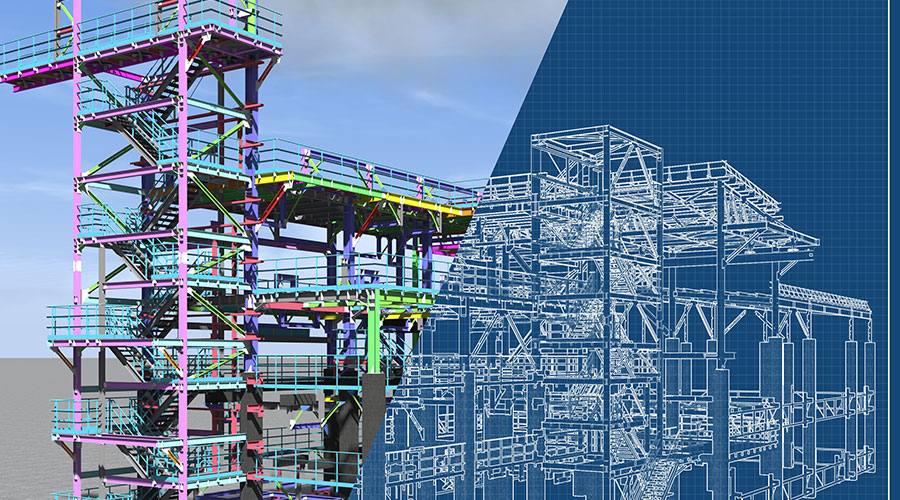Wireless CMMS: Key Features and Functions
For wireless CMMS technology to successfully support a department’s activities, managers need to understand the technology’s most important features and functions. These include:
• Screen size. Because portable devices are smaller, screen size is limited. On PDA-sized devices, the screen is often 2.8 inches diagonally. A lack of screen brightness and contrast also can make small screens difficult to read. The problem is less common with modern, backlit color screens. Technicians using handheld devices can compensate for these limitations by increasing font size and displaying only essential data.
• Memory. Choose a device that meets or exceeds the software vendor requirements for memory and accommodates the intended use. Managers need to consider the benefit of enough memory to download large amounts of information to the portable device — for example, making the entire equipment or inventory available for technicians.
• Durability. Managers need to consider the maintenance environment when choosing a device. Some devices are larger and heavier — and more costly — and as a result are designed for rugged conditions. In some cases, it might be preferable to use such devices, even if they require periodic replacement. Protective sleeves and cases are available for most devices.
• Keyboard. Many technicians prefer to use physical keys, rather than a touch-screen keyboard. Regardless, a small keyboard can cause problems, especially for technicians with large fingers. To remedy this, many portable devices offer several physical keys that technicians can program for common tasks. Unlike desktop computers, portable devices do not have a full-sized keyboard and a mouse, so it is important the handheld software is designed to make capturing data in the field as easy as possible. For example, technicians should be able to choose from lists of pre-defined codes and phrases to record work progress.
• Wi-Fi availability. Managers must consider the breadth of Wi-Fi coverage when planning for technicians to use handheld devices. Technicians often work in areas that impede Wi-Fi coverage, such as below-grade boiler rooms with thick, concrete ceilings.
• Real time vs. synchronized. Portable devices that only synchronize when docked at a PC will not update with new information while the technician is in the field. Also, information technicians enter in the field will not be stored safely and available in the CMMS system until the technician physically returns and docks the funit. By contrast, a Wi-Fi-based system allows technicians to instantly receive new information, such as new work orders, in the field. Also, information technicians enter is available immediately in the CMMS system.
• Data volume. Even small devices can provide enormous capacity, often sufficient for storing complete inventory or equipment records. But managers must keep in mind that synchronizing large amounts of data might require more time and possibly Wi-Fi fees.
• CAD. Additional information resources can be made available to the technician, such as CAD diagrams or electronic manuals. But the size of a device’s screen can limit the usefulness of this function.
• Code tables. These tables used by the CMMS system must be available for technicians on the portable device to verify information captured in the field, as well as to make it easier for technicians to pick codes from a list instead of being forced to type them in.
• Operating system. Check with the software vendor before purchasing portable devices to ensure the hardware and operating system are compatible with the intended use.
• Cost of devices and software. The typical portable device can cost between $300 and $2,000. Less costly devices tend to have lower capacities and fewer specialized features, and they are less durable. Higher-priced devices are more rugged and have enhanced capabilities, such as a laser bar-code scanner, rather than a camera-based scanner. The cost of mobile software and support varies greatly among vendors.
Mobile computing offers managers a proven solution for giving technicians in the field rapid access to equipment history and repair information. A recent survey indicates only about 22 percent of CMMS users in the United States use mobile technology.
But as handheld devices become lighter and more affordable and powerful, managers will have greater opportunities to take advantage of these proven technologies to enhance the performance of a CMMS and improve technicians’ productivity.
Kris Bagadia — krisb@peakis.com — is president of PEAK Industrial Solutions, a CMMS consulting firm in Brookfield, Wis. Ronald Kossik — ronk@peakis.com — is the company’s vice president of technology.
Related Topics: