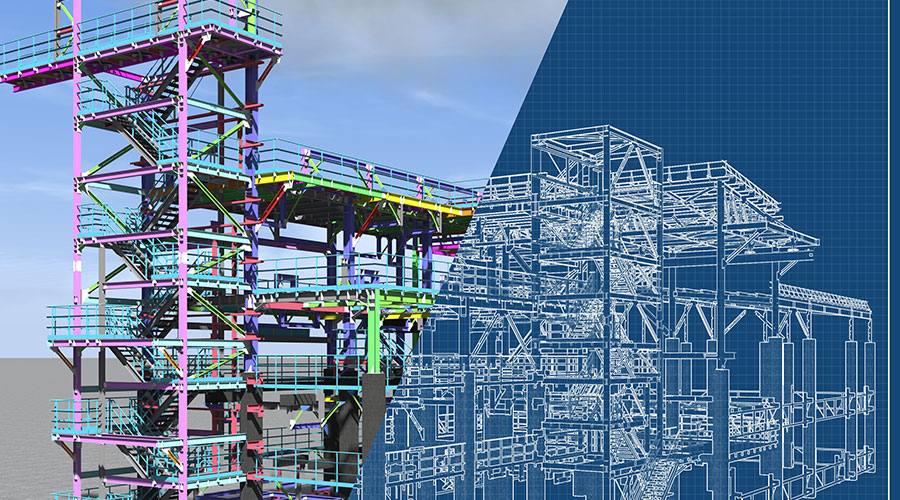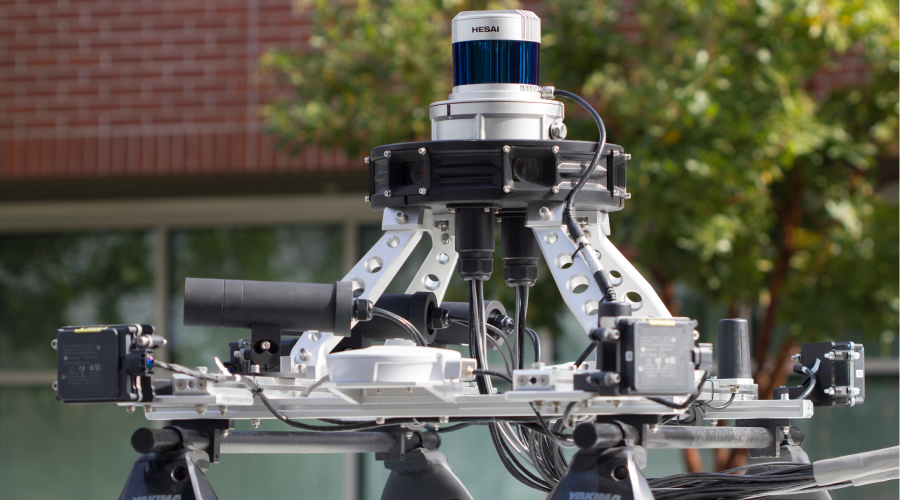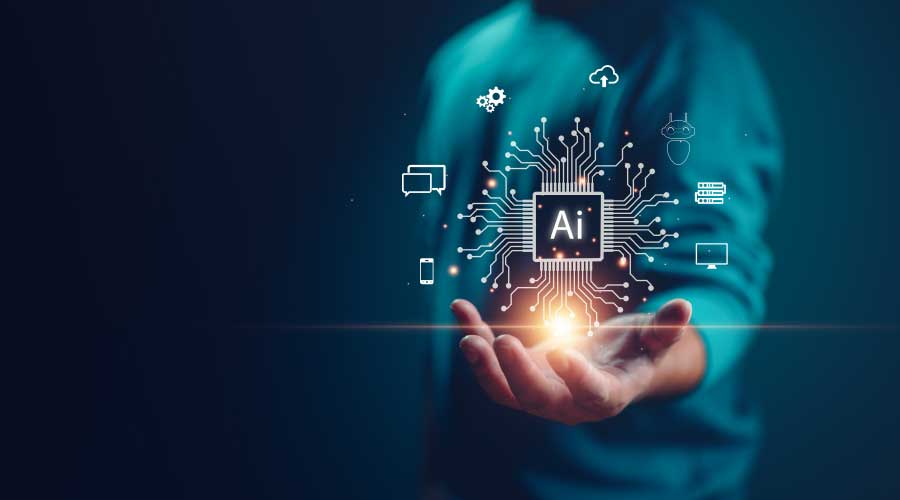Training Spotlight: CMMS
Proper planning and preparation for training before purchasing a CMMS will benefit end users, the department and the organization
Purchasing the right computerized maintenance management system (CMMS) is far from the last step in the implementation process. End-user training also is essential for the application’s ultimate success.
For that reason, maintenance and engineering managers must consider their department’s training needs, as well as training options, well before the decision is made to upgrade an existing system.
Setting a Budget
Even though most organizations plan for some type of end-user training at the time they specify a CMMS, many managers underestimate the need for training and, as a result, don’t budget enough funds for it, says Harshad Shah, who is president of Eagle Technology.
“Organizations might limit training because of budgeting constraints or because they think they can install and figure out the software themselves,” Shah says. While most CMMS software can be relatively easy to use, it is imperative that managers and employees fully understand how to use the system so it meets their organization’s specific needs.
In some cases, an organization’s top executives might question the value of CMMS training after comparing its cost with that of less-expensive computer training initiatives the organization has undertaken, Shah says. As a result, managers often need to justify CMMS training costs by showing its return on investment.
Justifying the need for training should be simple, says Gary Cox, manager of professional services for TMA Systems.
“If an organization made a decision that there is a return on investment to purchase software, then learning how to use it is a no-brainer,” Cox says. How those training dollars are best spent, however, is often a heated debate.
Selecting a Site
Organizations implementing a new CMMS most often arrange for training at their facilities, according to manufacturers. Pat Conroy, president of MicroMain, says on-site training works particularly well during new CMMS implementations because the vendor already is on-site to help the organization set up the system.
On-site training also is often the most productive method of training.
“On-site training is probably the most effective because we can talk to a larger group of people during the training sessions,” Cox says.
Adds Shah, “When we go to a customer’s site, we also have an opportunity to review their maintenance practices and how they can use the CMMS properly to improve on those results.” Being at the customers’ site also gives the vendor a chance to provide more focused training based on specific needs, resulting in more benefits for the end user and the organization.
“We work with the customer to develop or modify our training curriculum to meet their specific issues, concerns or requirements,” he says.
Many vendors also offer training at their facilities. Because training at the vendor’s location often is more general than on-site training, such training might be more appropriate for a system’s existing CMMS users looking for a refresher course than for users of a new system.
Also, off-site training courses are more likely to include customers from different organizations who have differing CMMS needs. As a result, end users are less likely to have their specific questions addressed during this type of session.
“When they come here for training, we go through CMMS basics, and how to use it to manage maintenance efforts, and provide hands-on experience on how to work with CMMS,” Shah says.
Web-based sessions have become an increasingly popular training format among CMMS users.
“We can connect our computer to a client’s computer and show them how the application works via the Internet,” Cox says. The trainer explains the way the CMMS application works via the telephone while end users follow along on the computer screen. Unlike off-site training, Web-based training can be an ideal option for trainees who are interested in learning about specific CMMS functions.
“Usually, the people interested in Web-based options are looking for training on specific CMMS features and functions. We customize that to cover the topics they’re interested in covering.”
Setting Realistic Goals
Managers also need to give careful thought to the amount of time to allocate for training.
“Some people are just happy to be up and running,” says Eli George, president of MaintenanceFirst. “Many users don’t want to learn more than the program’s basic functions because they’re busy, and they don’t allocate enough time for training. I would rather see them take the time to learn about the features of the program and how they can benefit from them.”
By comparison, other organizations want to cram everything in a two- or three-day training course, Shah says. But this method of training can be overwhelming for the system’s eventual users and might not be the best training solution, Cox says.
“When you’re doing your initial training on an application as complex as a CMMS and you try to cover every feature and function, it will take at least a week to go through it,” he says. “People won’t be able to remember everything that the course covered.”
Rather than give end users a crash course in every function in the application, managers might want to specify that the the initial training cover only the basic areas front-line technicians will need to know, such as writing corrective maintenance work orders.
“Let them use those features for a while and get comfortable with them,” Cox says. “Then maybe schedule follow-up training three to six months after that to show them some features that are more complicated, like materials management, project management or contractor management.”
The benefit of this approach is that end users will tend to use these key features more effectively when training is broken down into separate sessions than when they take a single crash course, he says.
Perhaps most importantly in the goal-setting phase. Managers might want to discuss training goals with vendors to customize training sessions so the sessions’ topics parallel the goals the organization wants to achieve.
“We try to learn what the organization’s needs are and try to focus training in those areas,” Shah says. “For example, after talking with the manager, we might determine work-order processing should be the first step covered in training, step two might focus on how to set up preventive maintenance efforts, and step three might focus on how to manage the parts in inventory.”
A manager’s discussions with the vendor also might reveal the unique training needs of employees.
“Let’s say you have 20 employees who are going to use the CMMS,” Shah says. “We might learn that only 10 of them deal with service requests or other specific parts of the software. We first do a general overview of the CMMS with all 20 of them. Then, we would separate them in focus groups and provide them with specific training on the functions that the group is interested in.”
Finally, no matter what kind of training managers ultimately select, the system’s users will need to have time to practice their new skills in the vendor’s presence so they have the opportunity to ask questions and clarify problems they encounter.
Showing the Benefits
To help the system’s new users understand the decision to implement new software, CMMS training should emphasize the benefits the new software offers to the organization, the department and the front-line technicians who will use it most often.
“CMMS training should not only include how to use the software and how to push the buttons,” Shah says. “It should include a review of how the maintenance technicians do their job now and how they can use CMMS to improve on those results.”
By focusing on how the system will help making technicians’ jobs easier and benefit the organization, managers can create a more positive attitude about the new system and help employees better understand the decision to upgrade the CMMS.
This strategy can be particularly helpful when employees have questioned the need for a new system.
“When an organization implements a new system, employees often think about the way they were doing things in their old system,” Cox says. “Often times, a trainer might have a session on some feature in our application and the (trainees) say, ‘That’s not the way we did it in our old application.’”
They know the old method and believe it works well for them, but they often don’t see how the new system’s structure and approach might be better, he says.
Trainers can help shed light on those benefits, Cox says. For example, trainers might show trainees the advantage of having a CMMS that helps users better track the time it takes to complete work orders. Trainees might not see an advantage to this function because they never used it before.
A trainer then can list the benefits this function offers, Cox says. “You will be able to track more accurately how much time technicians need to get the job done and adjust their workloads accordingly.”
Measuring Effectiveness
Once a training session is complete, managers should get immediate feedback on its effectiveness by talking with the trainer.
“Sometimes, we find one or two people have difficulty working with the mouse and the computer,” Shah says. “After almost any training, we provide a report to the manager with recommendations that include that certain people receive basic computer training.” Managers also might want vendors to review how well the implementation is going in the days, weeks and months after the training.
“We invite customers to let us look at their data right soon after they implement the software to make sure they are entering it correctly,” George says. “Too often, people go a long way down the road with data entry and realize later that they did it incorrectly.”
By identifying a problem quickly and learning how to use the system correctly, organizations can eliminate wasted time reentering data. The true indication that training was successful is in improvements made in the performance of building systems.
“Improvements in efficiencies don’t just come from buying the CMMS software,” Shah says. “You can compare the downtime on the building systems before and after training and measure how much productivity has increased.”
Related Topics: