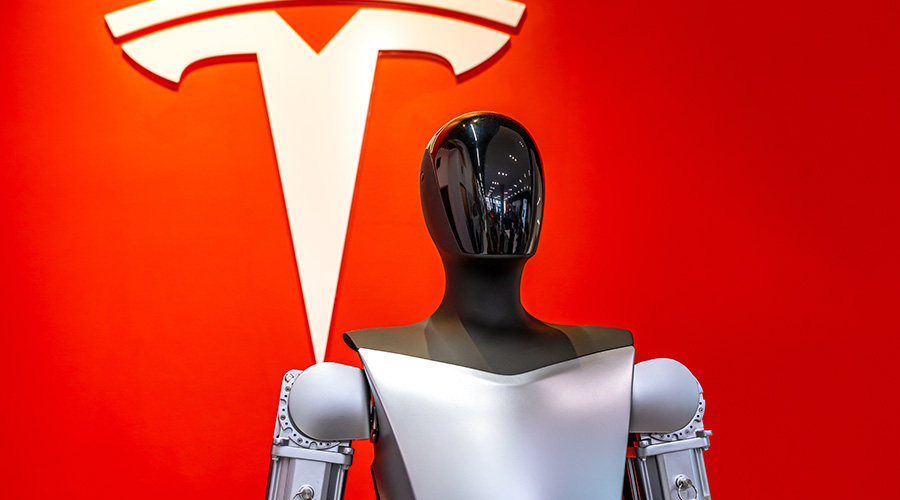Security Concerns Loom Large in University's Conversion to Mobile CMMS
Behind the scenes
While specifying and implementing a mobile CMMS was relatively smooth and uneventful for the department, that does not mean it was a quick process.
“It was a long time in the making, probably two years worth of talking about switching to a new work order system and then going mobile, and then a whole lot of discussion about how to go mobile — what device, what could we afford, and so forth,” Reid says. “Lots of research.”
The decision on which CMMS to select also depended on some internal considerations that required coordination with other departments. First, there was a matter of the infrastructure to support the CMMS.
“We didn't want to house another server, so we were interested in finding something that was web-based because it was going to create a lot of heartburn for us to have another server and have it maintained by our IT department,” Lozo says.
The department also needed to ensure the CMMS would be secure from unauthorized users.
“If this were going to be a web-based program and we were going to be allowing our faculty, staff, and students to use this, how were we going to know that they are, in fact, authorized users of the system,” Lozo says. “In other words, were they still current students, staff members, faculty members, that kind of thing? One of the challenges was, how would we authenticate the person to be able to use the system? That was a bit of a challenge. When we were considering this software company, we took a tour of their facilities and brought a couple of our IT folks with us to ask those particular questions. Being web-based, we didn’t want anybody to be able to log on and access or manipulate our work-order system.”
Related Topics: