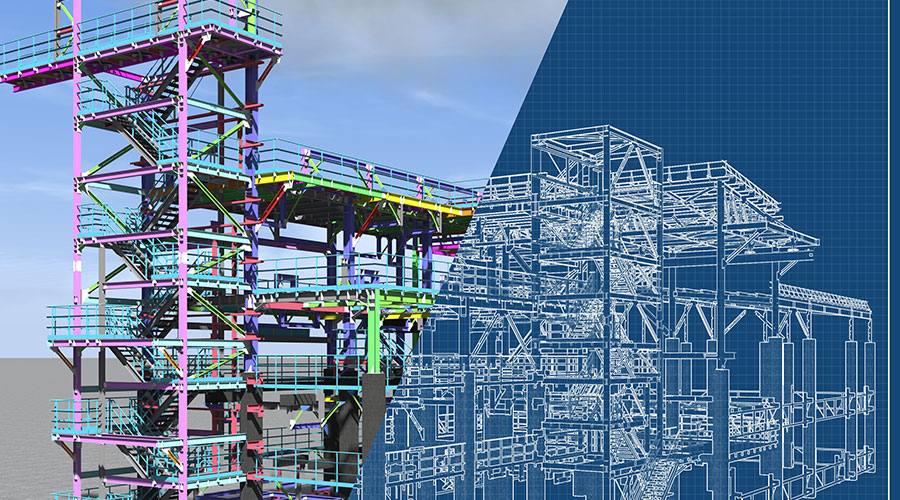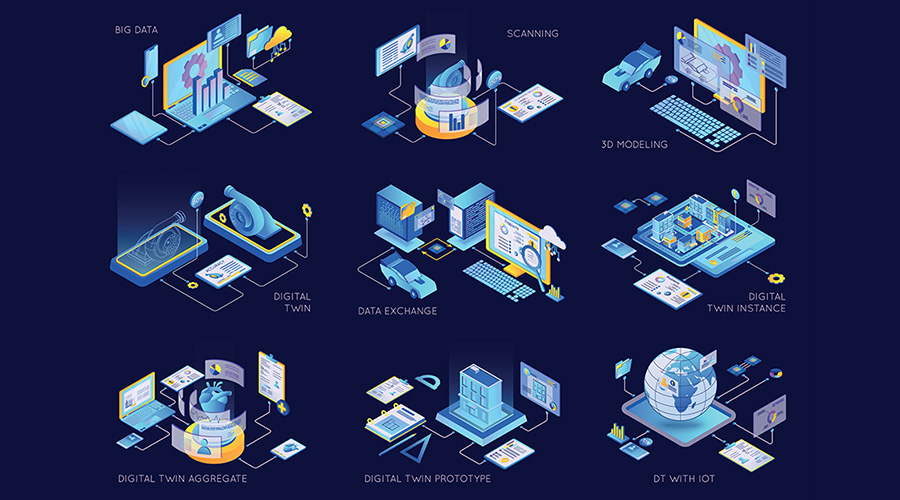New CMMS Presents Managers With New Challenges
Sometimes, upgrading an existing computerized maintenance management system (CMMS) just is not enough. When a maintenance or engineering manager in an institutional and commercial facility decides an existing CMMS no longer adequately supports the department's responsibilities and activities, the challenge turns to finding its replacement.
But before undertaking the process of selecting a new CMMS, managers must consider a series of important issues. These issues include essential features and functions, user training, data migration, and software mobility.
Features and functions
The first thing managers need to undertake when installing a new CMMS is an analysis of the department's current needs. The department's experience with its current CMMS will enable managers to better understand the specific features technicians need and those they do not. They also must be sure to consider the organization's long-range plans. Desirable or necessary features might prove mandatory as the organization grows.
No CMMS can guarantee success, so managers need to judge quality on a case-by-case basis to determine how well its features relate to the needs of a specific organization. Doing a thorough needs analysis costs money, so in many cases, it is a good idea to seek the help of outside consultants to get a clearer picture of needs.
Managers can group CMMS features into three categories based on importance — mandatory, necessary, and desirable. Only a needs analysis can determine the specific CMMS features the organization requires, but managers can consider several general capabilities.
Two such features are flexibility and interface capability, meaning its ability to share data with other software applications elsewhere in the organization. Programs also should be self-sufficient, meaning they are capable of direct, full use without the need to consult a manual or any other outside sources.
Managers also need to consider the system's security, data security, user-customizable screens, and modifications. The limitations of the system also can be an issue. For example, if the number of records in the database increases significantly in the future, the system's search and report capabilities should not suffer.
Managers also should take these considerations into account:
Ease of use. The CMMS should be easy to learn, easy to use, and come with training aids and documentation. The package should be icon- and menu-driven, containing input screens to enter information in an orderly manner. It also should provide error handling and context-sensitive help.
Vendor profile. A CMMS installation can be a major investment of time, resources and money. Therefore, managers should choose a reputable vendor that is both knowledgeable and experienced with the CMMS. Other vendor issues to consider are references, delivery, payment options, source code, warranty, and the vendor's financial strength.
Support. Managers should verify that the vendor will allow hands-on practice before the software is purchased. They also should verify that the vendor offers the option of providing training at the vendor site or at the customer's facility, and they should consider the vendor's system support and upgrade policy.
Related Topics: