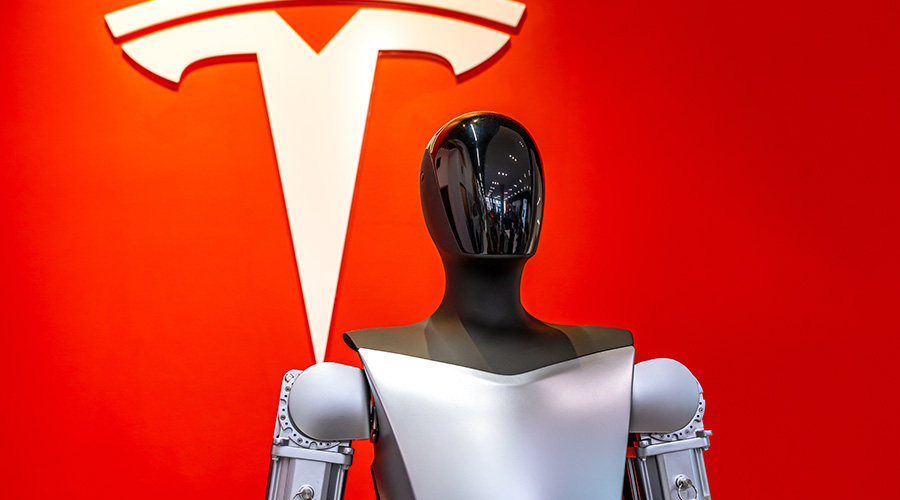Maintenance on the Move
Technology advances, including PDAs and wireless devices, are enhancing front-line technicians' productivity
Maintenance and engineering technicians are on the move more than ever, and to work productively, they need fast access to equipment and repair information. To provide this access, a growing number of managers are providing them with the technology and data they need for mobile maintenance.
Mobile computing offers a proven solution for efficiently populating the computerized maintenance management system (CMMS) database. Many maintenance departments in institutional and commercial facilities have realized inefficiencies and costs related to a paper-based workflow, and they have invested in mobile technology to collect essential data.
Rather than sending technicians out in the field with a clipboard, they are giving them mobile devices that come stocked with a full list of work orders, detailed job plans and asset histories.
One strategy in setting the stage for more mobile maintenance is ensuring the successful implementation of the CMMS. Most organizations admit to using only a fraction of a CMMS’s capabilities.
Beyond that, many organizations still use paper as the primary means of collecting information about asset performance and maintenance activities. The problem is that paperwork creates a bottleneck in information flow to and from technicians working at the point of performance.
So maximizing the performance of a CMMS is one important step on the road to productive mobile maintenance.
Existing Problems
Many departments have become accustomed to paperwork and no longer view it as a productivity hurdle. But paperwork hampers the flow of information and decreases the potential benefit a department could gain from viewing real-time assignments and checking on the status of work orders.
Among the problems with manual, or paper, systems are these:
• WORKFLOW IS INEFFICIENT. Technicians might have to visit the administrative office several times a day to collect or drop off work orders or other paperwork.
• DATA ENTRY IS TIME-CONSUMING. First, technicians must write information on the paper. Then a clerk, in most cases, retypes the work-order data into the system.
• INFORMATION IN INCOMPLETE. Technicians don’t like to write down things, or they might shorten important information.
• INFORMATION LACKS INTEGRITY. Technicians often enter information into the system a few days or even a few weeks later. By that time, they can forget actual information. If clerks can’t read the handwriting, they have to make judgments on the information.
To determine the impact of a paper-based CMMS on operations, managers should go through an exercise. Answer these questions:
• How much does the average technician cost per hour in salary and benefits?
• How much does an administrator performing data entry cost per hour? How much time does this person spend trying to contact technicians to clarify information?
• How much time does a technician spend completing paperwork on an average day?
Multiply this figure by a technician’s hourly cost. Multiply the hourly cost doing paperwork by the total number of technicians. This final number is the daily burden of a paper-based system.
Mobile Technology Solutions
While mobile technology in conjunction with a CMMS can help managers address challenges in a variety of areas, the following areas tend to offer the biggest benefits:
•EQUIPMENT. Technicians using handheld devices on various pieces of equipment can collect performance data, such as pressure, temperature, and oil levels. They can take boiler readings frequently and, in some cases, every hour. They also can take chiller readings as often as once a week. They also can use this technology for performing monitoring security checks and inspection routes, as well as collecting mileage/hour meter readings.
•WORK ORDERS. Managers can dispatch work orders on a handheld device. The technicians can perform the actual work with instructions from the handheld units. They also can use the units to enter details on time taken and work performed, as well as close the work orders. All the information is transferred into the CMMS either in real time or via a cradle. Managers can establish a completely paperless work-order system, if desired.
•PARTS INVENTORY. This area offers some of the largest potential savings. Parts receiving, parts addition and depletion, cycle counts, and annual physical inventory all can be done very efficiently using handheld devices.
The three main categories of mobile maintenance technology for managers to consider are mobile devices, software, and data communication.
Mobile Devices
These devices are a primary component of the application. These can be personal digital assistants (PDAs) — including pocket PCs and cell phones — tablet PCs, or laptops.
These devices help technicians carry more information than is possible with paper-based systems, complete work orders faster and more accurately, and transmit data back into the CMMS faster. PDAs are light, easy to carry, and relatively inexpensive.
For jobs that require more computing power and larger screens, technicians can use tablet PCs or laptops. They are heavier, however, have limited portability and battery life, and are more expensive. Managers are likely to see lighter-weight units with greater computing power in the near future.
Software Applications
Mobile application software enables managers to create electronic forms, transforming key data from CMMS applications into usable work orders that make it easier to view on devices and create an easy-to-follow workflow.
Mobile software integrates directly with an existing CMMS and enables technicians to pull data directly from the CMMS and update information remotely. Mobile software also manages the automatic synchronization of data between the devices and application database.
Beyond those benefits, managers can enforce business rules with the use of software, which is very difficult with a paper-based system. For example, managers can make it mandatory for a technician to enter a failure code before closing a work order.
Data Communication
This technology falls into three categories:
• WIRELESS ACCESS. Wireless network access allows for the immediate transport of data. Managers have several different options for achieving wireless network access. One is wireless cellular network access, often called wide-area wireless. Wireless connection costs can be controlled if users only connect occasionally and just long enough to exchange data. Connection is not necessary to store, access, or compute data on mobile devices. An alterative is to use wireless LANs, commonly referred to as wi-fi or hot spots. Throughout a plant or campus, access points with wired connections to a LAN can relay data wirelessly from mobile devices and onto the LAN. During an inspection or maintenance job, workers’ devices can access data from the CMMS. This wireless exchange is free for the owner of the access points and LAN.
• WEB-BASED TECHNOLOGY. This option offers access to the software application anywhere in the world, as long as the technician has a valid user identification and password. So with web-based CMMS and mobile technology technicians have access to CMMS data anywhere in the world instantly. This makes the CMMS a very powerful management tool.
• BAR CODE AND RADIO-FREQUENCY IDENTIFICATION (RFID). Using bar code and RFID technologies can further enhance the power of mobile technology. All the functionalities mentioned earlier can be made more efficient if by using bar-code technology for data entry. For example, instead of entering an equipment number into a handheld device, a technician can scan it using a bar-code reader. This step saves time and enhances accuracy. RFID is a rapidly emerging technology. Today, managers can use it with a CMMS in limited areas. Inspection and security checks are examples of effective RFID use. Right now, its higher cost can be a limiting factor, but in years to come as the cost goes down, more RFID applications for CMMS will hit the market.
Mobile computing offers managers a proven solution for giving technicians in the field rapid access to equipment history and repair information.
A recent survey indicates that only about 22 percent of CMMS users in the United States use mobile technology. But as handheld devices become lighter, more affordable and more powerful, managers need to take advantage of these developing technologies to enhance the performance of CMMS and improve technicians’ productivity. Achieving these goals will takes some dedication and commitment to implement, but the results are well worth the efforts.
Kris Bagadia, P.E., C.P.E. is owner and CEO of Peak Industrial Solutions, which provides CMMS solutions and consulting.
Technician Technology:
Benefits at a Glance
Mobile devices:
• Eliminate paperwork. Managers can establish a completely paperless work-order system.
• Provide technicians with more information at the point of performance. With mobile devices, technicians have access to history and other pertinent information while performing inspections and repairs, instead of having to come back to the office to retrieve the information.
• Offer greater return on the initial investment. Managers who carefully review the flow of work and information will discover substantial savings from implementing the use of these devices.
• Enable faster troubleshooting. Technicians spend less time looking for information, yielding more wrench time.
• Allow easier access to equipment history.
• Provide easier capturing of work-completion data for enhanced management functions.
• Increase the performance life of critical equipment and assets.
Bar-Code Systems:
• Technicians spend less time on data entry.
• Data accuracy increases.
• Paperwork is minimized or eliminated.
• Systems create an active audit trail.
• Bar-code labels are inexpensive.
• Developers are offering a greater diversity of hardware offerings and supporting computing infrastructure.
• Software-integration tools are mature, developed and readily available.
• Manufacturers can provide customers with higher levels of expertise in maximizing system performance.
— Kris Bagadia
|
Related Topics: