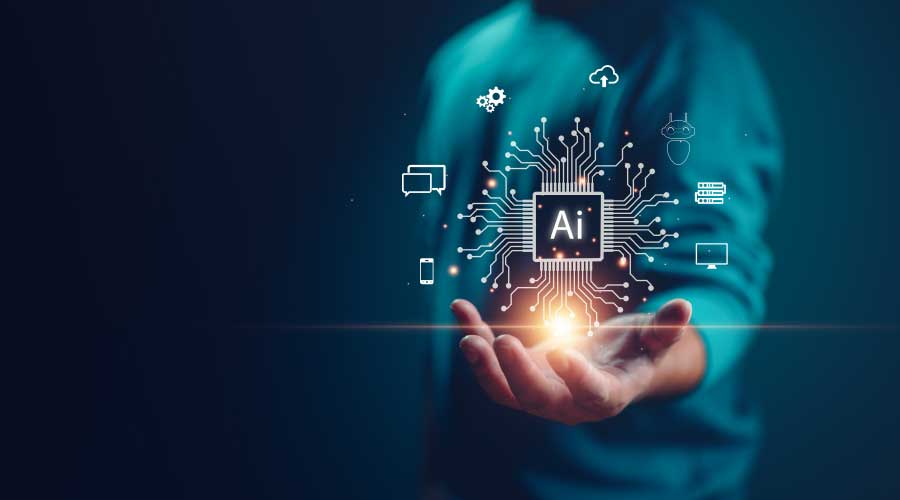New CMMS Technology is putting more informatin in the hands of front-line technicians. The evolution of software is changing the ways managers specify systems throughout facilities.
New CMMS Technology is putting more informatin in the hands of front-line technicians. The evolution of software is changing the ways managers specify systems throughout facilities.CMMS Specification: Evaluating Vendors' Capability to Meet Facility Needs
By prioritizing needs, managers can properly evaluate a vendors' capability to best meet specifications and facility needs.
Specifying a system
Whatever the size of the maintenance department, matching features and functions to the needs of managers and technicians is a complex challenge. It involves navigating uncharted territory because initially, managers generally have many unanswered questions.
One very comprehensive guide for specifying a CMMS upgrade contains more than 350 line items. The categories covered include assets, work requests, work orders, tasks by location and equipment, inventory, purchasing, planning, scheduling, labor, predictive maintenance (PdM) and PM, budgeting, data entry and general functions, cybersecurity, support, training and reports. This final category alone might contain several hundred reports in addition to the 350 line items, and each report gives a unique perspective on the status quo, trends, and improvement opportunities.
By using such a list of items, managers can evaluate several vendors’ capability to meet specifications. Vendors can give demonstrations and references for similar installations.
To determine a department’s preparedness to specify an upgrade, managers should write down the number of essential items and compare the list with a commercial CMMS guide to features and functions. The guide should list features and functions related to work orders and work requests. Managers can use a column on the righthand side of the guide to score each potential vendor. Enter the weight points in the vendor column for each item that vendor’s CMMS can perform.
Using such a guide highlights features that a manager might not have considered. The process can give the CMMS upgrade a longer life cycle. Features and functions not used this time can provide a starting point for the next upgrade a few years from now.
Thomas Westerkamp is a maintenance and engineering management consultant and president of the work management division of Westerkamp Group LLC, www.westerkampgroup.com.
Related Topics: