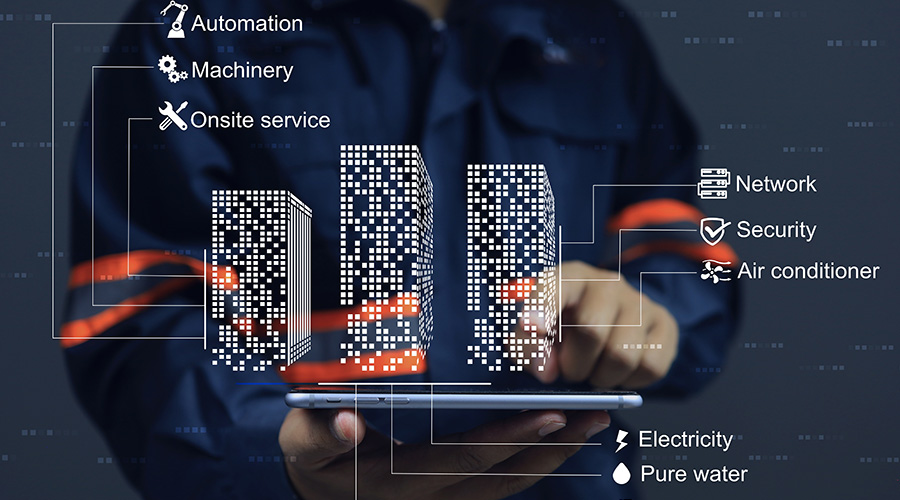CMMS Prioritizes Work Orders, Maintains Parts Inventory
To help determine work priorities, managers can assign each piece of equipment within facility a criticality rating, with five being most critical and one the least critical. Then, each work order receives a priority level using the same scale.
The CMMS can determine the priority of each work order based on equipment criticality and job priority. Then, the maintenance planner can plan and schedule work orders based on work-order priority.
Similarly, managers can enter the skill level of each technician in the system. Based on this skill level, managers can assign work orders to proper personnel. The CMMS also can report if a certain skill set exists in-house, enabling managers to make a more informed decision on whether to seek outside help.
Work-Order Type
The condition of an existing piece of equipment can create a difficult decision — repair or replace? One strategy to address this issue is to use the CMMS to assign a type to each work order, such as emergency PM, repair, routine, and inspection.
Then the manager can use the information to review the number of repair jobs completed in last 12 months and go further to determine the criticality rating for a particular piece of equipment. Ultimately, such data gathering and analysis can lead to a more informed decision on whether to replace or repair a piece of equipment.
Equipment Type
Information on individual equipment type and sub-type also can be useful to managers. Building this database requires a one-time data-entry effort when a new piece of equipment enters the system, but it is well worth the investment of time.
Once technicians enter this data, managers have a full inventory of equipment and parts, including, for example, the number of pumps in the plant and a breakdown by pump type. This data allows the manager to schedule PM by equipment type and sub-type and to allocate spare parts based on equipment type.
Parts List
Technicians also can use the CMMS to compile a list of parts required to maintain a piece of equipment in the system. This information should include part number, description, and supplier details.
This information becomes useful in the event of an equipment breakdown, when technicians are looking for a particular part to perform the repair. By having the parts information at their fingertips, technicians can avoid spending a great deal of time finding the part and, as a result, can minimize equipment downtime.
Parts Analysis
One final strategy for tapping into the power of a CMMS is to analyze a department’s parts use. Managers can separate parts into categories A, B and C, where A parts are the most expensive and critical and C parts are the least expensive and critical. This system helps managers focus their energy and resources on the desired group of parts.
For example, managers can start the cycle-counting efforts with A parts. Getting rid of obsolete A parts will produce the greatest return on investment. Managers also can use the system to obtain better pricing, again starting with parts in the A category.
Managers can use a CMMS to see into the unseen depths of data. A CMMS is a gold mine of information just waiting to help managers, but only if they properly analyze the data it contains.
Kris Bagadia — krisb@peakis.com — is a consultant and educator and is president of PEAK Industrial Solutions, LLC, in Milwaukee.
Related Topics: