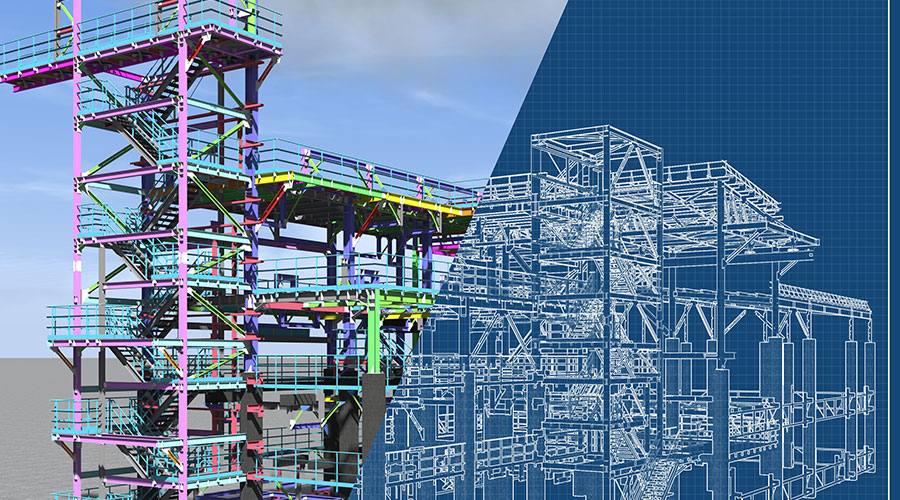CMMS: Manage Work Orders and Materials
The process of maximizing CMMS use involves identifying and focusing on the most important modules and functions and ensuring technicians in the field use them as effectively as possible. The process often starts with returning to the original goals of a CMMS and the software features that addressed those goals.
“We go back to ground zero, like we’re at the beginning of the process again,” says Susan Deane, CMMS database administrator with the facilities management department at Chapman University in Orange, Calif. The department is responsible for the campus’s 124 buildings.
The work-order module generally receives the most attention during specification, so it tops the list of priority modules when departments need to refocus.
Rick Storlie, UNLV’s director of administrative services, stresses this module’s central role in gathering accurate data for the department, which maintains 120 buildings with about 4.5 million square feet of space.
“We’re firm believers that technicians ultimately run a maintenance organization because their work out in the field is the critical component to success or failure,” he says. “It’s up to managers to train them how to submit proper closing comments, readings and other feedback so it can be quantified into meaningful data.”
Many departments also tend to rely heavily on a CMMS’s materials-management module. At Chapman University, the module is essential for controlling inventory costs.
“Implementing the materials-management module provided the additional capability of performing an annual inventory through the use of inventory check sheets and reports on inventory totals before and after the inventory,” Deane says. The department augmented this function by adding bar-code technology in 2007.
As organizations seek to control costs by more closely monitoring activity in all areas of operations, a CMMS’s ability to integrate and share data with software in other departments, such as purchasing, has become increasingly essential.
“During specification, we knew that somewhere down the line, we wanted to be able to tie into other business operations,” Lucas says.
In UNLV’s case, the CMMS database integrates with applications in other departments, including finance and purchasing. The CMMS purchasing module is fed from these applications and allows the department to automatically post purchases to work orders and sales orders when materials arrive. The purchasing application documents all purchases, but it does not do so against specific jobs or tasks, Lucas says, an advantage the department gains by filtering purchases through the CMMS.
By reviewing how well front-line technicians use these modules, managers can reinforce the reasons the department originally invested in a CMMS. The process can help the entire department refocus its approach to using a CMMS, which tends to narrow over time, from meeting big-picture goals to targeting short-term needs.
“Too often, standing procedures dictate how a new CMMS system will fit in or be implemented, rather than the long-range goals of the organization,” Lucas says.
Related Topics: