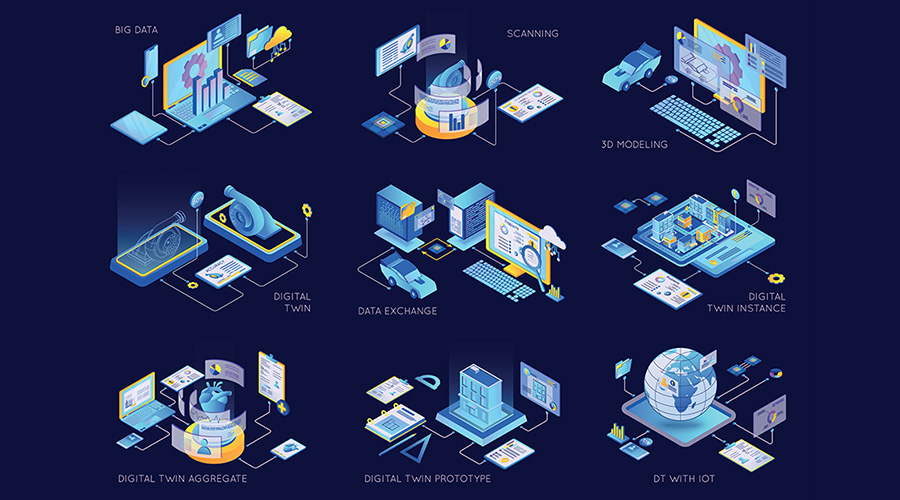Getting More from a CMMS
Rethinking software features, technician needs and user training to squeeze out more productivity
Ask maintenance and engineering technicians to estimate the percent of their computerized maintenance management systems (CMMS) they actually use, and the answer is likely to vary greatly.
In fact, most users probably do not even know all the features a CMMS offers, much less how much they use them. A better question might be, “Are you using your CMMS to its fullest capacity?” The honest answer is, no.
A recent national survey indicates 94 percent of CMMS users do not use the software to its fullest capabilities. Many similar surveys show people use only 10-50 percent of a CMMS’s available functionality.
The situation raises two important questions: Why is this happening? And what can managers do to maximize the use of a CMMS?
Understanding Functions
Many organizations use a CMMS primarily for recordkeeping. But if that is all they want, a spreadsheet would suffice. A properly specified CMMS goes far beyond recordkeeping.
By failing to maximize the potential of a CMMS, maintenance and engineering managers and their departments miss opportunities to save time and money. As the level of CMMS use increases, overall productivity and profitability also tends to increase.
For example, a CMMS is an excellent tool for identifying non-value-added activities and shortening process-cycle times as part of a continuous-improvement program. Maintenance technicians often spend too much time waiting for approval, instructions, parts and equipment. A CMMS can help managers analyze work orders, identify areas in which technicians spend the most time waiting, and correct the situation.
Technicians also frequently gather readings from a range of components, such as boilers and chillers. Technicians using a paper-based system fill out and file away forms that rarely see the light of day.
Now, more organizations use a CMMS to record and save these key equipment measurements, including pressure and temperature. Analyzing this data can help technicians identify abnormal readings and correct problems to prevent failures, and a CMMS is just the tool to accomplish that task.
Once technicians have defined acceptable ranges and criteria, the CMMS will send a warning immediately when a piece of equipment meets these criteria. For example, if a temperature reading falls outside a preset range, the software notifies technicians instantly so they can take corrective action.
A CMMS also can assist with long-term capital planning. Based on the installation date and expected performance life of a piece of equipment, managers can more accurately predict the timing of its replacement.
And by analyzing a component’s repair costs, managers can see the rising costs that signal the approaching end of performance life. This process can be a big advantage for budgeting purposes because it helps avoid surprises resulting from sudden equipment failure. CMMS data can substantiate and justify the capital expenditure to replace equipment.
Roadblocks to Optimization
Each organization runs into its own issues trying to maximize CMMS use, but several challenges are common to most organizations.
•Lack of management commitment. A major roadblock to CMMS optimization is a lack of commitment by upper management to proper system implementation. In many cases, the project becomes the responsibility of junior supervisors or technicians, with no further involvement by upper management.
This approach prevents upper management from fully understanding a CMMS’s features and functions. Without this full understanding of the product, failure is unavoidable.
The right path to a successful CMMS implementation and, thereby, proper use starts during specification. Managers must determine department and organization needs, select the right vendor and software based on these needs, and implement the CMMS properly.
Upper management’s role is to provide full support, allocate necessary resources for training and implementation, and stay fully involved throughout the project.
•Failing to determine needs. Performing a thorough needs analysis costs money, but the time and money spent can save money and prevent problems. Managers should plan the needs analysis based on long-range considerations — ideally, the next 5-10 years.
It can be beneficial to seek help from outside consultants for the needs-analysis process. A department that wants to conduct its own analysis might not have the in-house expertise or time to perform a comprehensive needs analysis. On the other hand, a consultant probably has performed this task for a variety of organizations, knows the features and functionality of various CMMS packages, and can do the job more efficiently.
•Lack of information technology (IT) support. Historically, maintenance has been a low priority in many organizations, but a successful CMMS requires valuable support from IT. Without this support, IT becomes an obstacle, instead of an asset, to maintenance.
IT or corporate policies also can create roadblocks by imposing hardware and software restrictions. While these policies might make sense for consistency reasons, changes might be necessary. For example, if maintenance finds a CMMS application that meets its needs and would improve department productivity but violates corporate policy, IT ideally would help figure out a way to lift or work around the restrictions.
•Lack of implementation resources. Statistics show 80 percent of CMMS implementations fail, meaning technicians either never used the application or tried to use it but stopped.
To prevent such results, upper management has to realize the steps and costs involved in implementing a CMMS. The cost of acquisition is only a small fraction of overall cost. A successful implementation can cost 10-20 percent more than the software. Managers can turn to implementation experts to oversee the process as a way of ensuring a proper return on the investment.
A successful CMMS implementation is not just entering data, tracking work orders and generating reports. For a CMMS to improve technician productivity, managers must develop implementation strategies by: establishing numbering schemes for equipment, locations, and inventoried parts; determining who will generate and close work orders; and deciding if a CMMS needs to interface with other applications, such as purchasing software or a building automation system. Upper management needs to provide resources to help managers achieve these goals.
•Lack of training. Training costs are part of implementation, but most organizations either do not budget for it at all or do not allocate enough funds to carry it out properly.
Managers sometimes argue if a CMMS is easy to use, technicians should not need training, but that approach is at the root of the problem. Even applications that are very user friendly and full of functionality require training to ensure users can take full advantage of the potential.
Training also must be ongoing. As a department upgrades its CMMS, users often require additional training. Management’s role is to ensure sufficient funds for future training.
•Improper specification. If technicians use only a fraction of a CMMS’s available features and functions, it often indicates a flaw in the specification process. For example, it might mean those involved in the process opted for too many bells and whistles. This decision cost the company money in terms of software acquisition and training — a situation organizations could have avoided by selecting an application based on needs.
Specification guidelines
Whether acquiring a new CMMS or upgrading to a newer version of an existing application, selecting the right package is crucial to successful implementation and maximum utilization. To achieve these goals, managers can focus on a few crucial areas.
First, the CMMS should include several key features, one of which is flexibility. The software should accommodate the department’s present and future needs, which means before buying a particular system, managers should review its limitations.
For example, significantly increasing the number of records in a database should not slow the system’s searching and reporting capabilities. Other features to consider include data security and user-customizable screens and reports.
Second, the system should be user friendly, meaning it should be easy to learn, come with training aids and documentation, and offer error handling and context-sensitive help.
Third, managers should look for knowledgeable, experienced vendors. Among the factors to check are financial strength, references, delivery, payment options, source-code availability, and warranty. The goal should be to select the vendor that provides the best combination of characteristics for a department’s particular needs.
With upper management’s commitment to staying involved with the project and providing resources for training and implementation, managers can ensure the CMMS will effectively work for years and enable technicians to use it to its fullest capacity.
Kris Bagadia is president of PEAK Industrial Solutions, a CMMS consulting firm in Brookfield, Wis.
Related Topics: