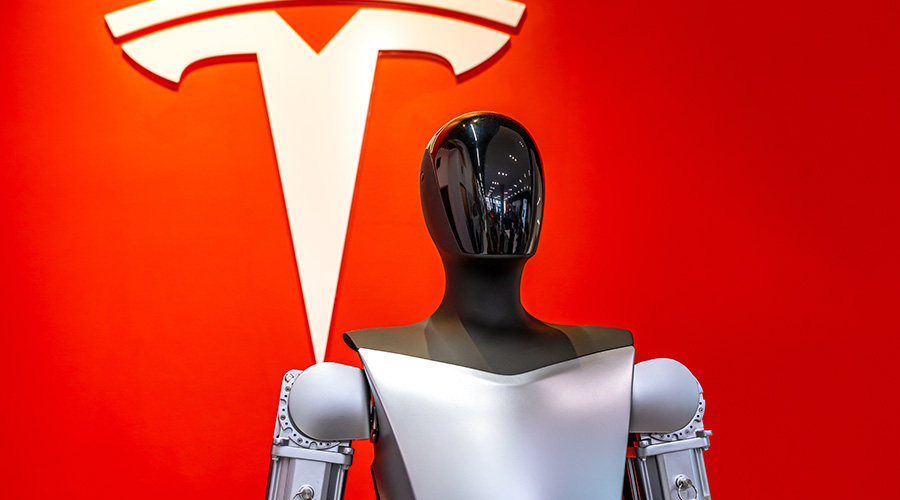Space Management with Smart Technology
Sensors can help facility managers monitor occupancy rates and productivity.
In an era of changing work trends, which has seen more employers adopt work-from-home and hybrid models instead of having workers in the office full time, facility managers and building owners are incorporating smart sensors into institutional and commercial facilities to enhance efficiency, safety and productivity in the workplace.
“Sensor technology in the workplace enables organizations to create environments that are responsive, efficient and conducive to employee well-being and productivity,” says Amber Wernick, director of practice development for Perkins & Will. “It supports data-decision making and the ability to adapt to the evolving landscape of work.”
Sensors are becoming as important a part in creating an office or workspace setting as choosing paint color, carpeting, furniture and overall layout.
“Sensors are now integral to office design, found in ceilings, desks, light fixtures and walls,” says Erin McDannald, CEO of Elevated, a firm that utilizes sensor technology to gather data about its office use.
Equipping workplace areas with smart technology isn’t new, as the use of sensors has increased over the decade due to a variety of factors.
“Sensors in the workplace started being used more commonly in the mid-2010s due to technological advances, the need for operational efficiency, a focus on employee experience and a shift toward flexible work environments,” Wernick says.
But as working trends continue to change and evolve following the COVID-19 pandemic, the use of sensors has become even more prevalent.
“Since the pandemic, there has been a significant rise in the use of sensors,” says Wernick. “With more people working remotely or in a hybrid way, organizations need to manage their spaces effectively.”
All kinds of sensors
Real estate costs are among a business’ most significant annual expenses. With the understanding that an office won’t be full every day, McDannald says Elevated chose to implement the use of sensors to get a complete picture of how building space was being used.
“The most critical Internet of Things (IoT) sensor is related to occupancy, providing insights into real estate utilization,” she says.
McDannald says her company initially deployed sensors to measure occupancy to optimize lighting and learn more about real estate use through heat mapping. Elevated recognized that individual data points became more valuable when layered with additional data sets.
“For example, combining heat mapping with spatial data from desk booking systems and air quality monitors provides richer insights into why people choose certain workspaces and how these choices impact productivity,” McDannald says.
Sensors installed in a workplace provide information from everything from access to air quality, to decibels, to desk use. According to McDannald and Wernick, the following are examples of some of the types of sensors available and the data each collect:
Air quality sensors: Monitor aspects such as CO2 levels, particulate matter and volatile organic compounds (VOCs).
Noise sensors: Measure the decibel levels in each space.
Temperature sensors: Provide data on HVAC performance and indicate if shades need to be lowered to conserve energy.
Proximity sensors: Use heat mapping to understand how space is utilized and the extent of its usage.
Desk sensors: Indicate whether a desk is occupied or not.
Light sensors: Help determine the optimal lighting conditions for a space.
Smart cameras: Detect guns, suspicious behavior, fires, and water leaks.
Access controls: Track who is using the space.
People counters: Count the number of people in a space to assess occupancy.
Infrared and ultrasonic sensors: Detect motion.
RFID (radio frequency identification) and Bluetooth sensors: Track devices or badges carried by people.
“Sensors offer a reliable, scalable and cost-effective solution for these space utilization studies,” says Wernick. “They can collect vast amounts of real-time data and integrate it into software systems for advanced analytics.”
Gauging results
So, what trends and learnings have been gleaned after all the collected data is analyzed? In some instances, Wernick says the results produce a surprise.
“When we compare survey data to sensor data, we typically find that people aren’t utilizing desks as much as they think they are,” she says. “Most of the time, it’s eye-opening for leadership to see just how underutilized their workplace is.”
Other work trend information that McDannald’s team learned was that workers lose focus when carbon dioxide (CO2) levels exceed 800 parts per million (PPM) and that ambient noise, or “office buzz” can play a key role in productivity. They found that when ambient noise levels are from 60 to 80 that productivity is at its peak.
Elevated found that its employee collaboration tends to peak at 2:30 p.m. and that collaboration increases as the color temperature of lighting rises. On average, ambient noise levels reach 60 decibels at 4,000 Kelvins lighting with 50 percent intensity. C02 peaks above 600 PPM and tends to be an effective destroyer of collaboration.
To measure the best days for in-office collaboration, Elevated measured metrics such as decibels, desk booking and CO2 levels for employees in the office. On the third day, collaboration dropped by 35 percent, resulting in a quieter office environment. While the ideal number of days for effective collaboration may vary by organization, data suggested that, for our context, three days strike a balance between work-life and effective collaboration.
Frank Rigas is a freelance writer based in Sheboygan, Wisconsin.
Related Topics: