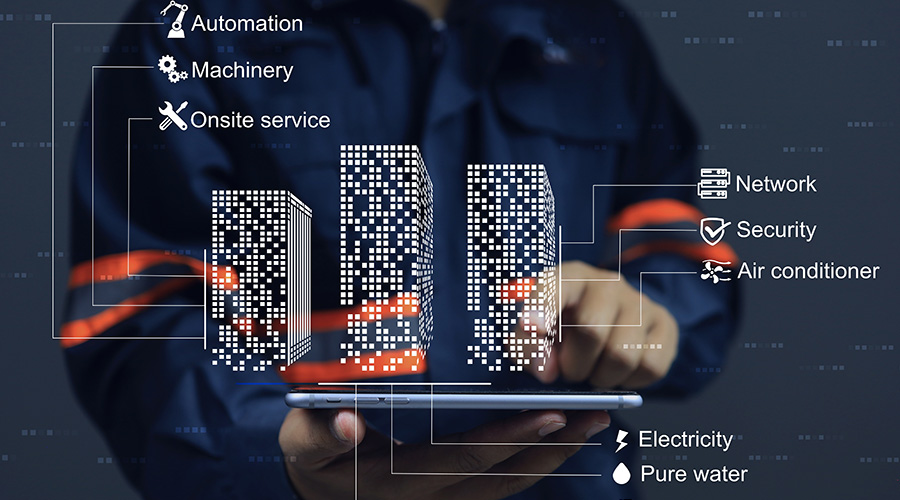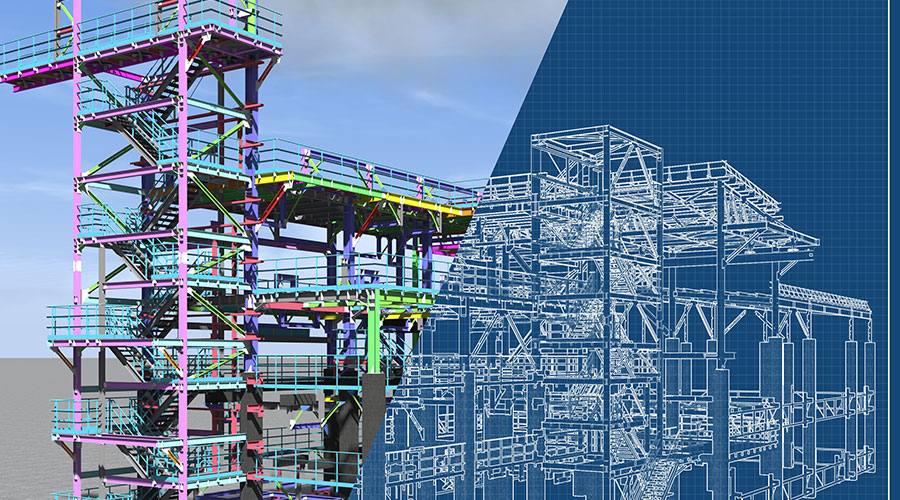CMMS: What You Need
Managers identify essential features that streamline maintenance and keep facilities operating efficiently
The complexities of managing the maintenance and engineering department for a major facility can seem overwhelming at times.
“You manage a monster like this differently than you manage a 100-bed hospital,” says Mike Menzel, manager of plant operations and maintenance at the Barnes Jewish Hospital in St. Louis, a 6.5-million-square-foot teaching hospital.
A central tool in this effort is a computerized maintenance management software (CMMS) that can handle the complex challenges that Menzel and his department face each day. After all, the CMMS, among other things, has to enable the department to track nearly 10,000 pieces of equipment, not counting patient rooms.
The larger the facility, the greater any manager’s challenge In locating the “right” CMMS. But managers in all types and sizes of facilities eventually face the challenge of selecting a CMMS that best meets their organizations’ needs.
The temptation in many cases is to review every feature and function a CMMS has to offer. But as many managers have discovered, the success of a CMMS — no matter the size or type of the facility in which it is used — often depends on a handful of key features, functions and modules.
Essential Features and Functions
Not surprisingly, managers discuss CMMS features and functions in terms of the ways the software impacts their particular facilities. But despite their individual locations and different facility types, managers are generally in agreement when it comes to identifying essential CMMS features and functions.
Work-order management. If a CMMS can’t enable a department to smoothly and efficiently handle the often heavy flow of work orders — the lifeblood of maintenance — there is little chance it will be able to overcome that flaw to shine in other areas.
Jerry Grence, director of facilities maintenance for Palm Springs (Calif.) Unified School District, identifies work-order management as the top priority for a CMMS. The district’s load in this respect is heavy — it handles more than 15,000 work orders each year.
The Portland School District, with 9.5 million square feet of facilities, also requires a CMMS with strong work order management capabilities, says Andrew Fridley, who oversees CMMS specification, implementation and use for the district. The previous system was an adaptation of an existing accounting application. That system essentially started fresh with each fiscal year, and as a result, the department’s work-order data from previous years was almost completely inaccessible.
“It was critical that we have some mechanism to give us access to data histories,” Fridley says. The challenge is sifting through vendors’ offerings to find one that meets the district’s needs.
“Some of the new systems were easier to use than others; some matched our way of doing business,” Fridley says.
Reporting. The reporting function tops many managers’ lists of CMMS priorities. The question: How well does a CMMS allow users to identify key pieces of data related to equipment and work orders and then gather that data into meaningful and easy-to-understand reports on maintenance trends? Too often, a CMMS’s reporting feature is awkward, confusing or simply inadequate for a department’s needs.
“It’s so difficult to get reports, and they’re so important in helping us to see where we are,” says Don Easterly, director of maintenance services for Lee County (Fla.) Schools. The reporting function is essential to effective management.
“I can get equipment histories and find out how much time we’re spending, including trades activity and zone activity,” Grence says. “It gives me an idea of where I need my manpower.”
Web-enabled. Increasingly, managers need a CMMS that uses the Internet and intranets to connect far-flung managers and their staffs with a database of information on facilities and their equipment. Vendors have responded with the application service provider (ASP) model, which allows users to access maintenance data via a Web browser. Maintenance data is stored on the vendor’s server, freeing facilities from the responsibility of housing and maintaining their own servers on site.
“Three years ago, [ASP] wasn’t the way things were going,” Menzel says. “But Web-enabled [architecture] should have been our number one priority.”
Preventive maintenance. The ability of any organization to successfully move to preventive maintenance (PM) depends largely on finding software that can help it implement and streamline a PM strategy. But managers say that despite the emphasis that more facilities place on this approach to maintenance, not all CMMS applications deliver the desired level of functionality.
“You can tell which [of the CMMS vendors] have done their homework,” Fridley says. “They make it relatively easy to move through the process and generate the PM work orders.”
Data sharing. As organizations become increasingly reliant on access to data of all kinds to make decisions, maintenance and engineering departments increasingly are called on to use software that integrates smoothly with other functions. This integration includes other organizationwide management functions, such as accounting and purchasing, as well as to intradepartmental functions, such as trade shops.
The Portland Public Schools moved from a mainframe CMMS to a PC-based system in January 2000, in part because managers and staff needed easier access to facility and equipment data.
“In the past, our property identification was a patchwork of very old and old, and it varied from division to division,” Fridley says. “We needed a single source of information. The old maintenance system was mainframe and paper-based and had no easily accessible or consistent history of work.”
Lessons Learned
The process of identifying essential CMMS features and functions rarely goes as efficiently as anticipated. Often, managers uncover problems with the specification process that they would do differently next time. Among the lessons managers offered are these:
Customization. Facilities, departments and organizations change constantly. The ability of a CMMS to adapt to these changes will be a major factor in its ultimate performance. Managers say that it is crucial to understand the requirements and limitations of updating and customizing a CMMS prior to purchase.
“Get all of your customization rights up front,” Menzel says. “In today’s market, the customers expect you to constantly change how you gather information, such as work requests. If you have to pay the system developer for each change, it could get very expensive down the line.”
Part of a manager’s responsibility in this process is explaining facility needs to the vendor as fully as possible.
“An example was that I want to put barcodes in my warehouse,” says the maintenance manager at a Western university. “The new system will not print a barcode to a label. I have to write a special report that will extract the information out of the system, manipulate it and get the barcode printer. Don’t expect the salesperson to anticipate all of your needs.”
Data issues. This challenge takes two major forms. First, managers say any CMMS should enable a department to gather, access and analyze maintenance data in a variety of ways, defined by the needs of the organization. Transferring data between systems is a common trouble spot that managers should address early in the specification process.
“If you are currently running a system, be aware that your data will not load into the new program and someone else will have to convert it,” Menzel says.
Second, some managers say the ASP model, which puts the data in the hands of CMMS vendors, does not give them the access to data they feel they need.
“I don’t like them because I don’t have control of the data,” Grence says.
User involvement. Too often, people involved in the specification and selection process forget that when the process is finished, people actually have to be able to use the system. To that end, user involvement early helps ensure long-term success.
“It helps the process a great deal because it makes the users feel like they’re part of the process,” Fridley says. “And they’re a little more patient later on if there’s a glitch.” And involvement should include people at all levels of the organization.
“Require vendors to make an on-site presentation, and have users of the proposed solution attend all of the presentations,” Fridley says. “If upper management will be involved in the selection, strongly recommend that they attend, as well.”
Vendor relationships. Finding a CMMS that helps managers carry out their departments’ mission can be a daunting task, given the increasing complexities of both facilities and software. Managers say that one factor that often helps the process along is building a solid working relationship with a vendor. This issue was important when the Palm Springs Unified School District decided to upgrade its CMMS.
Says Grence: “We bought this one as much for the people as for the product.”
Related Topics: