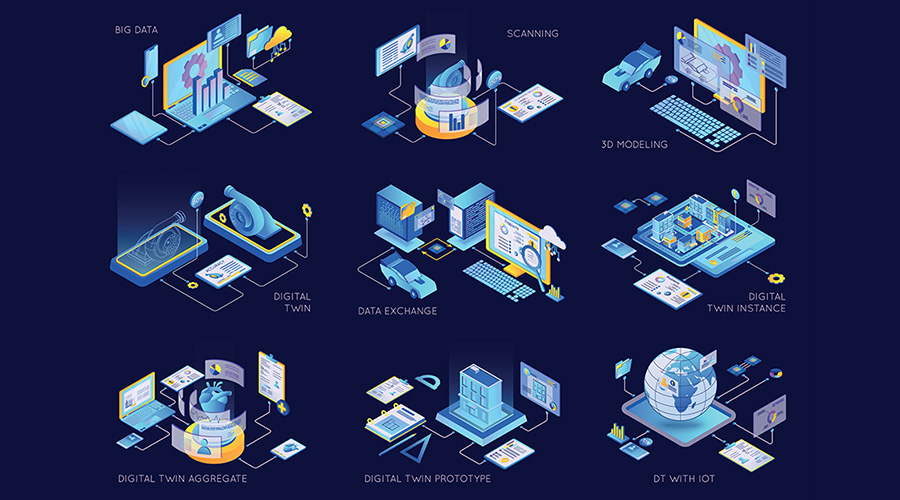CMMS Needs Analysis Can Help Determine a Course of Action
The technology behind computerized maintenance management systems (CMMS) has advanced rapidly over the last decade. Maintenance and engineering managers now have access to applications that more effectively address challenges related to productivity, inventory, work-order management, and scheduling.
But how do managers know if it is time to make the big move on a CMMS? By taking a close look at the symptoms of poor software performance, managers will be better able to make a smart decision about whether to optimize, upgrade, or replace a CMMS.
Signs of Troubles
Managers might have one of several reasons to consider whether or not the time is right to update or replace a department's CMMS.
For example, the system might not integrate properly with other company applications. While an organization might have upgraded or replaced its accounting, purchasing, and enterprise management software — all of which a CMMS must interact with — the CMMS might have remained unchanged for a number of reasons.
Whatever the reason for the current situation, here are signs of CMMS trouble managers must be aware of:
Lack of flexibility. The system has not adapted to evolving department needs. As a result, the system's users have to create work-arounds in order to achieve the desired functionality. In short, the system does not support the business process.
Lack of support. The department might want to update or maximize the CMMS but cannot because the software's vendor does not support it properly. The vendor either is not willing to make the changes or quotes an extremely high price to so. No matter the CMMS in question, departments often need to make changes to the software after using it for a year or two in order to make it a workable solution and increase technician efficiency. Not being able to customize the system can be one of the deadliest roadblocks.
Lack of mobility. The department is ready to make the move to mobile CMMS technology to further improve productivity, only to discover the vendor does not support mobile technology.
Lack of data. The system's users cannot get essential information from the CMMS in the desired format. This shortcoming prevents managers from performing data analysis and making meaningful decisions related to maintenance operations. In such cases, the CMMS often is missing an adequate report writer.
Lack of practicality. The system does not support route-based preventive maintenance procedures. Technicians want to inspect a building's fire doors and record the results in the system. Later, they want to review the inspection history of a particular door. A CMMS that does not support this basic process hampers technician productivity.
Philosophical differences. The CMMS does not support the department's maintenance strategies related to planning and scheduling, parts inventory control, etc.
Lack of adaptability. The facilities have changed, and the organization's needs have changed — in fact, so much that the current CMMS cannot meet these needs. For example, the business might have grown to a point that the department must achieve a certain level of regulatory compliance, and the CMMS cannot do that.
Related Topics: