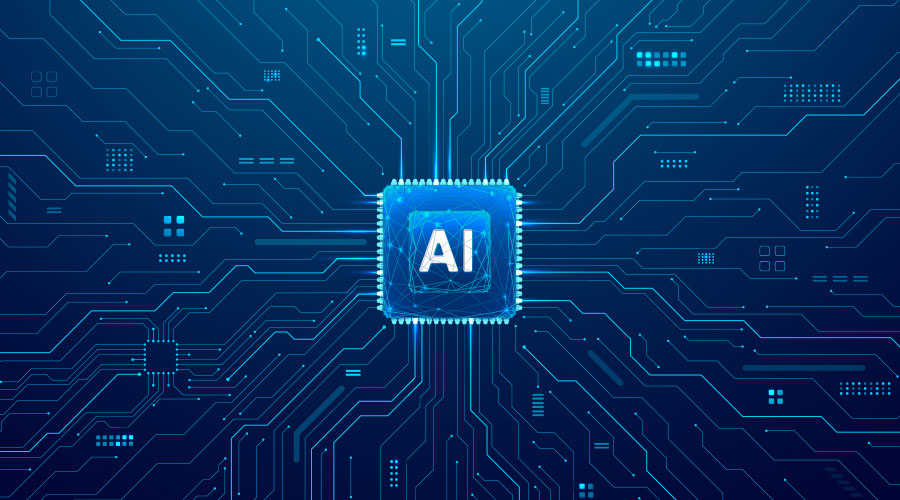Five Tips For Getting The Right Audio/Visual (A/V) System
Audio/visual (A/V) systems are critical for many establishments, including houses of worship, offices, schools, and stadiums. Unlike life safety systems, which must meet codes and regulations when choosing device locations, there is no cookie-cutter approach when it comes to installing an A/V system. Every facility has unique architectural and acoustic properties, which must be considered in the planning process. Here are five tips for successfully implementing A/V systems.
1. Make sure there is a clear understanding of the systems that are being installed and exactly what the systems can and can’t do. Gaining a good understanding of the technology that will be installed and how it functions is an important part of the process. It’s important to go beyond the detail on the bill-of-material and what will actually be needed to complete the project, and to understand how to use the new technology and how the technology can benefit the business. Having clear performance expectations should prevent unexpected surprises when the project is completed. Ask for a demonstration of how the new technology will work, and how the system may integrate with other systems. This will help guarantee that the end user’s expectations will be met and will also identify modifications that need to be made to the design.
2. Consider all cable pathways required – especially between the input sources and the video display device. Some existing facilities may have limited options regarding the ability to conceal the A/V cabling that runs between a conference table and the flat screen TV or projector. These options include core-drilling floors, trenching floors, or installing under-carpet or surface mounted cable raceways. New technology allows for some signals to be transmitted wirelessly, thus avoiding potentially costly building modifications.
3. Be sure to consider all electrical needs. Whether moving to a new facility, undergoing a new construction, or renovating a century-old building, it is crucial to do an assessment on all electrical needs. Involving an electrical professional will help determine whether or not there are enough electrical power circuits in the room, if they are in the proper locations, and if there is enough power to support the systems. Involving an electrical professional will help address these issues, and may prevent interference from other devices that might be sharing circuits with your A/V equipment.
4. When implementing a video teleconferencing system, work with IT staff to ensure adequate bandwidth and the ability to traverse firewalls. When installing a video teleconferencing system system in a new conference room or adding it to a current conference room, the amount of bandwidth available in your network is an extremely important element to consider and can be a “show-stopper” if not verified. Also, given the current emphasis on network security, a video teleconferencing system system needs to be set up properly and in conjunction with the IT staff to avoid blocked transmissions due to firewalls.
5. Plan the project with realistic expectations and a realistic budget. To avoid roadblocks during the project, it is important to involve potential integrators early in the planning stages, to ensure that everyone’s ideas and expectations are realistic and viable. Whether a facility manager is tech savvy or non-technical, it’s crucial to lay the proper groundwork from the outset on details about budget, equipment, bandwidth, electrical issues, and other key components facility managers need to consider. Setting realistic expectations for your project will save time.
Even though A/V systems have become commonplace, there can be major roadblocks to successfully implementing a new system if the facility manager does not carefully address the five items mentioned above. These guidelines can help expectations become a reality, allowing A/V system users to count on the stability of their system.
Steve Knese, CTS, CTS-I, is a manager (sound/AV) with Tech Electronics. The firm is an independent provider and integrator of commercial voice, data, nurse call, intercom, fire alarm, security and audio/visual systems. Tech Electronics has offices in Missouri, Illinois, and Indiana.
Related Topics: