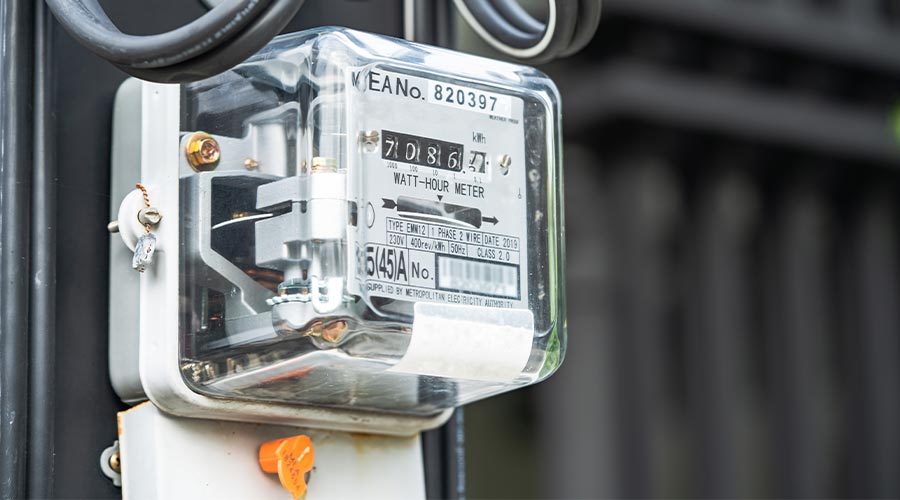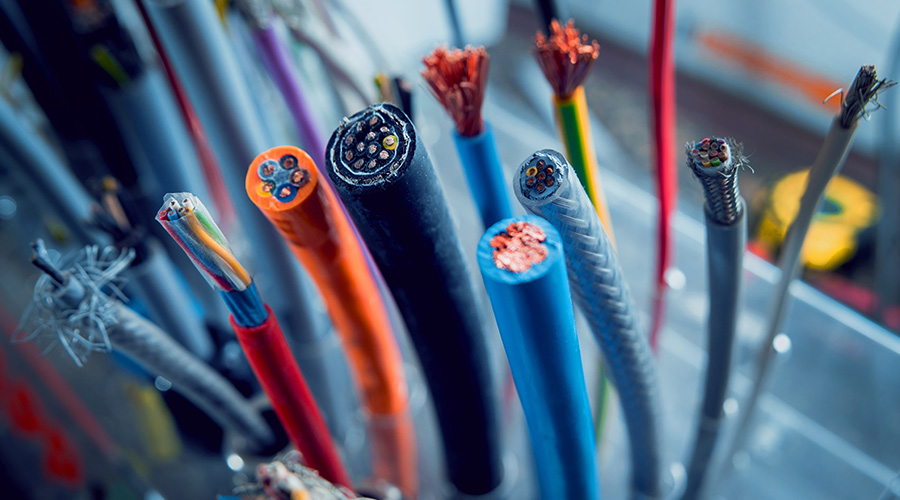Five Minutes With…Jeff Sugzdinis, Information Technology Technician West Chester University of Pennsylvania
• Number of facilities: 101
• Areas/rooms: 11,867
• Square footage maintained: 2.8 million
What trends do you see emerging for CMMS technology?
I see more and more use of wireless LAN devices making it quicker to route work to the technicians and collect the data resulting from the repair or upgrade. We are using some wireless devices now. However we plan to test a more sophisticated device based on Windows CE in the near future. Other companies are beginning to use cellular phone technology with success.
Which CMMS features are too often overlooked?
The web-browser request system lets a requester submit work requests with all of the information a CMMS needs to open a work order. It eliminates most of the e-mails and phone calls for routine work, such as lights out, broken windows, and too hot/too cold. The work requests are seamlessly turned into work orders by the CMMS and automatically routed to the appropriate shop.
Also, the materials management portion of the CMMS allows parts costs to be added to work orders by simply selecting how many of a particular part is used. This information, along with the labor costs, lets management know how much is spent for repairs and upgrades on a room or piece of equipment basis.
What are the most useful features of your organization's CMMS?
iService Desk is a web-based system linked to the CMMS program. It allows our campus customers to submit work requests from their office via computer. It is very easy to learn and use. The requests can be tracked from time of initial submission of the request to the closing of the associated work order with details of what work was performed, who did the work along with labor hours and costs for the entire job. With the implementation of iService Desk and the CMMS we are able to:
1) Process work requests in a timely manner.
2) Issue the work to the technicians quickly.
3) Calculate amounts to be charged back for chargeable work.
4) Collect historical data on buildings, rooms, equipment and vehicles.
Another feature we use is the automatic generation of planned maintenance work orders. Once the schedule is built for the equipment and/or vehicles, work orders are automatically issued for the shop. These work orders can include detailed task sheets and parts and tools necessary for completing the job.
What are some of the biggest mistakes managers make when specifying a CMMS?
It is important to know what you want to gain by implementing a CMMS before you define the specs. Clearly define your goals then do the research. Make sure the system will allow you to accomplish your goals.
Ease of use was a primary concern for us. If a system is hard to use managers will have to force people to use it. This could impact the usability of the data collected and the timeliness of the data entry.
What are some of the biggest mistakes managers make when implementing a new CMMS?
One of the CMMS programs we considered would have taken us about two years to implement due to the amount of configuration information that had to be decided prior to entering. We chose a system that was simpler to install. From the time the software arrived to the date going live was about three months.
Another mistake I see made is using work order data to track technicians rather than the cost of the work. For example, if a manager wants to know where the technician is all day, several things happen:
1) The technician hates using the system rather than see how the system can make his or her job easier.
2) The technician pads his time to account for a full day of work. This means that a 30-minute job may be logged as a 2-hour job.
3) The cost of the work is skewed thereby making the data collected less useful when job costs are trying to be calculated. Is a piece of equipment really that costly to maintain or is this just a good place to pad time?
Selecting a system that doesn't allow direct importing and exporting of data locks you into canned reports that may not give you enough information or additional costs to have reports programmed by the vendor. Almost all of our custom reporting is done with Microsoft Access and Excel. In addition, being able to import data is what made it possible to go live in three months. The majority of our room data was imported from the old work order system. It took me about six hours to clean the data and import. The alternative would have been to pay a company to enter the data or enter each room record, over 8000, manually.
Related Topics: