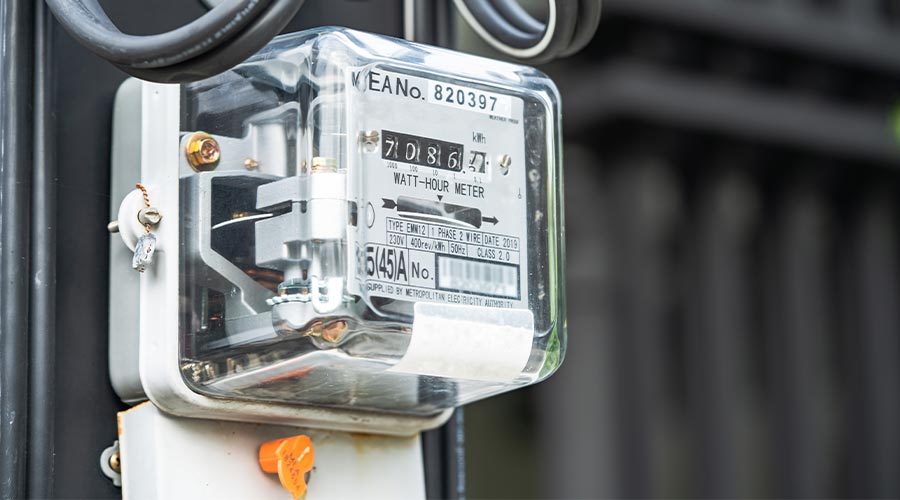Facilities Unplugged
Convenience and increased productivity are benefits of wireless technology, but there are still hurdles to be cleared.
Marriott International recently became one of the latest in a growing number of enterprises to embrace high-speed wireless Internet access. This past fall, Marriott and Intel together announced the hotel chain would use Wi-Fi technology for Internet access at about 400 hotels in the United States, Canada and select European locations.
In Atlanta, the Georgia Institute of Technology’s new Technology Square is a high-technology campus and city gateway that combines education, research, economic development and hospitality. Among its many innovative technology applications is a high-speed digital and wireless network for classroom activities. Wireless technology also is available throughout the Global Learning and Conference Center, which is available to business people and academics alike who are interested in hosting corporate and association meetings, executive programs, educational seminars, training and development events.
The Borgata Hotel & Casino, a 2,010-guest-room facility in Atlantic City, also sports a wireless network available throughout the space to both management and guests.
What is Wi-Fi?
Wi-Fi, or wireless fidelity, network equipment is built to Institute of Electrical and Electronic Engineers (IEEE) standard 802.11. This standard actually covers several wireless network technologies, so it’s important to note the letter after the number in the standard’s designation. When people refer to Wi-Fi, they often mean IEEE standard 802.11b, which covers wireless local area networks (LANs) operating in the 2.4 gigahertz (GHz) spectrum with a bandwidth, or maximum data rate, of 11 megabits per second (Mbps). IEEE standard 802.11a covers wireless LANs operating in the 5 GHz frequency range with a maximum data rate of 54 Mbps.
“802.11a has not proliferated and tends to be more expensive,” says Larry Shields, senior associate with Shen Milsom Wilke. “It is a little more complicated to engineer, and manufacturers don’t include it as part of a typical laptop computer.”
Then there are wireless LANs operating in the 2.4 GHz frequency that also have a maximum data rate of 54 Mbps under the draft standard 802.11g.
“802.11b and 802.11g are de facto standards because those are the ones manufacturers have chosen to include,” says Shields.
Task groups within IEEE also are working on standards for enhanced security, spectrum and power control management and quality of service.
Wi-Fi Certified is the designation given by the Wi-Fi Alliance, whose testing laboratories make sure the wireless networking product meets 802.11 standards and interoperates with other products in the same frequency band. This allows facility executives and IT professionals to mix and match wireless LAN products produced by different manufacturers. Therefore, a Wi-Fi 802.11b (2.4 GHz) wireless router will work with a 802.11b laptop, but it won’t work with a laptop that is 802.11a (5 Ghz). However, there are some products that work across both bands.
When a product works across both, Shields points out, “the network steps back to the lowest common denominator. So if a user enters an 802.11g network with a 802.11b device, the network becomes an 11 megabit network.”
Growing Interest
With today’s mobile workforce, Wi-Fi offers real conveniences for the enterprise. Workers are no longer chained to their hardwired desktop computers. Instead, they can take their laptops to another area of the building to access necessary data.
“Wireless technology allows the workstation to be mobile,” says Ronni M. Wade, project manager with SBC Datacomm, who has moved three times in the past three years. “Wireless is beneficial to any company reorganizing because employees are not tied to hardwired systems.”
For this reason, facility executives in companies with mobile workforces and those that are constantly reconfiguring offices seem most interested in Wi-Fi. Rick Kotarba, director of corporate services for Sears, Roebuck and Company, says some of the company’s vice presidents use Blackberry units and one division uses wireless telephone service. Kotarba is very interested in wireless technology “because we are constantly changing people around and many of them travel a lot.”
Wi-Fi is also gaining popularity because building owners want to “infuse technology into their buildings and building space to allow their tenants to leverage the best technology available to them,” says Shields.
There’s a plus for building management too. With Wi-Fi capabilities, operations personnel can close finished projects and open new work orders on site rather than returning to the office, says Shields.
Hurdles
Kotarba sees two major obstacles to wider deployment of Wi-Fi. One is the security of information. The other issue is that Wi-Fi is not yet a fully matured product. “But it’s just a matter of time before the obstacles are overcome,” he says.
Security also concerns David Kinzler, senior vice president at Syska Hennesy Group. Wi-Fi uses access points operating at unlicensed radio frequencies. Kinzler says authentication and encryption are essential to protect the network from hackers or other equipment violations.
If not properly secured, an access point can reach outside the facility, says Shields. “When that occurs, someone on the sidewalk could potentially access the network if it is not highly secured through encryption and authentication software.”
“There are a lot of challenges in achieving full wireless coverage and then containing that coverage so that someone walking down the street outside doesn’t pick up the signal,” Kinzler says.
In response to growing security concerns, the Wi-Fi Alliance announced in early September a line of products that are certified for Wi-Fi Protected Access 2 capability. These products offer the Advanced Encryption Standard, allowing for compliance with stringent government security requirements. Wi-Fi Protected Access 2 is based on IEEE 802.11i, an amendment to the 802.11 standard that was ratified in late July.
“Enterprise security needs are not a stationary target,” says Wi-Fi Alliance managing director Frank Hanzlik. “The Wi-Fi Alliance is committed to certification programs that meet evolving security requirements.”
State of Technology
Wi-Fi is a very low powered radio signal, so it does not penetrate metal, water, people or other dense materials. Avoiding dead spots within a facility is a challenging task, says Kinzler. “You have to look at the logistics of deploying Wi-Fi technology across various building structures, columns and building materials to obtain full coverage that is also contained.”
For the cellular application at Sears, antennas were installed within the building, says Kotarba. “We seemed to need feeder antennas everywhere people resided and in the conference area.” There were some minor glitches as the installation began, he says. “But since we got all the antennas in, things seem to be working well.”
The range of a Wi-Fi network from an access point is about 75 to 150 feet in a typical office; the number varies because of the walls, furniture and people occupying the space and absorbing or deflecting the radio wave communications. In an open environment such as a warehouse or when outside, Wi-Fi networks may reach 1,000 feet or more from access point locations. And, with optimal placement and sophisticated antennas, a range of up to a mile is possible, according to the Wi-Fi Alliance.
As distance increases from access points, the data transmission rate diminishes. Using a Wi-Fi 802.11b laptop within 100 feet of an access point will allow data to travel at 11 Mbps. As the laptop moves farther from the access point, however, the rate at which data is transmitted and received drops to 5.5 Mbps, then to 2 Mbps and 1 Mbps. By comparison, many DSL and cable Internet connections operate at less than 1 Mbps, so even at extended ranges the connection speed is acceptable for most Internet applications.
“Bandwidth is really a shared resource issue,” says Shields. Transmitting movies, video or music via Wi-Fi certainly will clog the bandwidth, so anyone else using the network may end up with slow responses. To correct for this possibility, some manufacturers offer wireless switching scenarios, but they are proprietary, not standard solutions. Still, Shields doesn’t see bandwidth as a limiting factor for most business applications.
Kinzler agrees. “For e-mail and Internet applications, the lower bandwidth of Wi-Fi is fine, because most business applications are just not that intensive.”
Wi-Fi networks are showing up in Internet cafés; public areas such as airports, hotels and convention centers; and large businesses and universities willing to provide wireless access to visitors and guests. Often referred to as “Hot Spots,” these networks may require manual configuration for an access connection or they may work with the laptop’s Wi-Fi radio to log on automatically.
On the Horizon
Wi-Fi innovations are not the only option for wireless networking. Cellular companies, which operate on licensed radio waves, also are offering technology that allows rapid Internet connections via mobile phones or laptops. Called third generation, or 3G, gear, the cellular wireless options compete head-to-head with Wi-Fi and have been in the market for a couple of years, notably in Europe and Asia. Now, however, cellular companies, including Verizon Wireless, are installing 3G networks stateside. Verizon has operating 3G networks in Washington, D.C., and San Diego, with plans to expand to about 100 more markets before 2006.
In late October, the Wi-Fi Alliance indicated it had certified the first round of products that provide both Wi-Fi and cellular communications. Among the first with Wi-Fi/cellular convergence devices are such industry leaders as Hewlett Packard, Nokia and Motorola.
Wireless Sensor Networks
Motorola and Philips also support Zigbee and its accompanying radio standard. Zigbee is the technology used to coordinate wireless communications between sensors. Like Wi-Fi, Zigbee has its own alliance and a foothold in energy conservation circles. The sensors, often no bigger than a matchbox, can be used to reduce energy consumption. In fact, the U.S. Department of Energy hopes Zigbee sensors will help reduce energy costs by 15 percent in energy-intensive industries, including plastics, steel and aluminum manufacturing. In DOE applications, the sensors will be used to record energy losses from piping systems and monitor gas usage in production processes.
Zigbee relies on several small sensors that monitor information and then transmit it to each other. With Zigbee, the data from an occupied room sensor may pass through numerous sensors monitoring other building elements, before ending up at the building automation system, where temperature needs can be addressed.
Wi-Fi relies on radio waves and wireless access points or gateways. Wi-Fi gateways use Network Address Translation (NAT) routing and Dynamic Host Configuration Protocol (DHCP), which allows the wireless network to use the Internet’s TCP/IP to connect different components. Small businesses may opt for NAT/DHCP gateways, but larger applications generally use access points. In essence, access points are wireless extensions of an existing hardwired network. When gateways are used to tie into an existing hardwired network, their NAT/DHCP functions are turned off, because the backbone of the wired network already has a robust router or hub to handle those functions.
Whether the application is a Zigbee network of sensors or Wi-Fi devices that enable workers to retrieve files or presentations from the corporate network, facility executives can expect technologies to reshape the way employees work and buildings function.
Rita Tatum, a contributing editor for Building Operating Management, has more than 25 years of experience covering facility design and technology.
Related Topics: