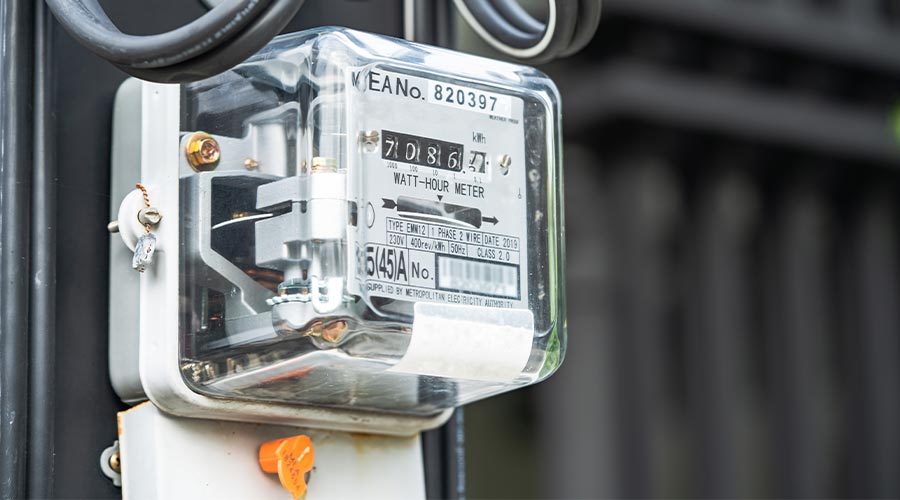Facility Function Drives UPS System Selection
It’s easy to see why power is so important at mission-critical facilities: One second without power puts the business’ livelihood at risk. At hospitals, nearly the same is true, except that a momentary power lapse there puts lives at stake.
Yet for all the importance that is placed on power in those and other facilities, the factors that should be considered when selecting one of the most basic pieces of equipment used to thwart disaster are often overlooked.
Selecting the right uninterruptible power supply (UPS) system has less to do with sorting through technology and more to do with knowing the needs of the facility, business operations and building occupants.
“The first criteria to consider is occupant needs,” says Klaus Thieme, vice president of marketing and business development for Invensys Powerware, a UPS manufacturer. “You should talk to the occupants about what’s important to them.”
The answers from occupants will vary, depending on business operations and goals. Tenants in call centers, for example, might place a high priority on the availability of power and the ability to get repairs done quickly. Those at a data center will likely include those two criteria, as well as the ease with which a UPS can accommodate moves, adds and changes. For a commercial office facility executive simply interested in protecting computer equipment, the most important consideration might be capital costs.
That’s not to say the most elemental purposes of a UPS system — supplying power during outages or conditioning power during abnormal situations — can be overlooked. Beyond these requirements, however, system selection should match UPS features with the facility’s function.
Good starting points in that analysis are a pair of questions, says William Campbell, director of power product management for Liebert Corp., a UPS system manufacturer.
“The first thing to ask is, ‘What is the cost of downtime?’” he says. “The higher that cost, the more it pays to invest in a UPS and other infrastructure that can assure high availability, or system uptime.”
The second question, Campbell says, is how much time the facility can spend on bypass — with loads being powered directly by the utility, for example. “Some critical loads, such as emergency lights or elevators, can tolerate a momentary loss of power; others can’t.”
According to system consultants and manufacturers, five important factors to consider are affordable life cycle costs, adaptability to future needs, the system’s effect on power availability, the ease of repairs and the ease of maintenance.
Life Cycle Costs
Much as they’re doing with other building systems, facility executives are turning to life cycle costs with increasing frequency to determine what type of UPS system is the most affordable.
That means analyzing costs in four key areas — the equipment itself, installation, operation and maintenance — says Kevin Stoll, vice president of power marketing for Liebert Corp. Looking at any one area in isolation is a mistake. For example, one UPS system might cost more to purchase but be less expensive to install.
Two important factors in the life cycle cost of a UPS system are the expense of maintaining batteries and the loss of rentable square footage to accommodate the system’s footprint.
Russell Senesac, product communications manager for UPS system manufacturer American Power Conversion, says facility executives can help themselves on both scores by taking the time to analyze the size of the UPS required to supply power to critical equipment. Some facilities will use only 30 to 40 percent of the UPS capacity, meaning a lot of capital is invested in equipment capacity that will never be used.
One option, Senesac says, is to buy a small UPS with the ability to be expanded as additional equipment needs to be protected with the system.
Sizing a UPS system is a matter of adding up the power requirements of equipment to be protected. That number represents the smallest-sized UPS system that should be used.
Adaptability
Leo Soucy of Facilities Engineering Associates, a consulting firm specializing in mission-critical facilities, says one option when purchasing a scalable UPS is to buy a large cabinet to house the system, but only purchase 25 percent of the UPS system initially. That way, as additional UPS system components are purchased, there is space to put them without reconfiguring a facility’s layout.
That’s one way a UPS system can adapt to facility needs. Another option is to simply purchase more UPS systems as a facility’s demands grow. The decision of which path to follow depends on the type of building and amount of equipment to be protected.
Although UPS systems were once considered the domain of critical equipment — computer servers, phone switches in call centers and life-support systems in hospitals — facility executives are increasingly interested in protecting individual workstations, Soucy says. One reason is that, in the event of a power outage, telephones and desktop computers remain active, maintaining communication links through telephones, e-mail and computer messaging systems.
Soucy suggests using multiple small UPS systems when fewer than a 1,000 workstations will be connected. More than that, and a central UPS system should be used to ease maintenance requirements.
For a multitenant building, says Thieme of Invensys Powerware, the decision is more clear cut. Purchasing multiple UPS systems will allow the most accurate sizing of a system based on occupant needs, keeping capital costs at a minimum. Such a setup also maintains maximum flexibility should tenants or their needs change.
Availability
Although the ultimate job of a UPS system is to protect equipment during a utility power outage, the system is likely to see a facility and equipment through a host of other power events.
First, human error, either through overloading a circuit or connecting equipment incorrectly, is responsible for 67 percent of power outages, Senesac says. Second, a variety of power problems occur more frequently than outages. The problems stem from either low- or high-voltage conditions or from frequency changes that create “noise” on power lines.
All told, there are nine power problems that UPS systems can protect against, says Thieme of Invensys Powerware. Smaller, less expensive UPS systems can protect against as few as three of those problems. Larger, more expensive systems can protect against all nine: power failure, sags, surges, harmonic distortion, undervoltage, overvoltage, electrical line noise, frequency variation and transients.
The level of protection necessary depends on the type of facility and the importance of the critical equipment to be protected.
For example, data centers and other mission-critical facilities often are interested not only in protecting against all nine problems, but in doing so with a fully redundant system. In those cases, two independent UPS systems guarantee that if one is inoperable or offline for maintenance, the other can fill its role.
Manageability
Although there are few moving parts in a UPS system, they are complex nonetheless. Thieme estimates that 98 percent of facilities outsource UPS management and repair work merely because it is not economical to train in-house staff to work on the systems.
And performing the engineering feats necessary to get a correctly sized system is no easy task either. Although unlikely to take on the role of an engineer, the facility executive should be aware of at least two issues. The first is sizing the UPS generator to meet both the load of the critical equipment and the generator; the second is managing repair work.
Most UPS systems used in mission-critical facilities are used in conjunction with a generator. In case of an outage, the UPS systems will supply power until the generator can be brought online. If the UPS system is sized wrongly, however, that sequence of events can go awry.
Soucy of Facilities Engineering Associates says a UPS should be sized between 35 and 60 percent the size of the generator. Too small of a UPS system can create overheating problems. Too large of a system could force the generator to shut down or not even signal it to start in the event of an outage.
Consider a 60-kilowatt UPS system that is paired with a 100-kw generator. That might seem to be an optimal match, Soucy says, but if the UPS is so oversized that it uses only 20 percent of its capacity — 12 kw — it is only 12 percent the size of the generator. With such small load powered through the UPS, the generator might not recognize when an outage has occurred and either fail to start properly or run for only a brief time.
“If you oversize things, you could have trouble,” Soucy says.
Maintenance Concerns
The largest maintenance concern with UPS systems is maintaining batteries so that they are able to supply power during an outage or other power event. Although an increasing number of self-monitoring features are being incorporated into UPS systems, indicating when batteries need to be charged or replaced, it is still important to maintain them so they operate properly when necessary.
Thieme says to be sure that each battery in a UPS system is monitored for strength and that the current produced by the batteries is adequate. Thieme suggests that batteries be charged so they are available when needed and in a manner that prolongs their life. The best way to accommodate both, he says, is to give the battery an intense charge to bring it back to 80 percent of its life and then slowly charge it for the remaining 20 percent.
The Flywheel Option
Some facilities might also be able to extend battery life with flywheel technology. Within the past couple years, some UPS manufacturers have incorporated flywheels into battery systems to create hybrid systems.
The flywheel spins to create energy. When an outage occurs, the energy created by the system is used to power the facility’s critical systems until a generator is brought online.
In many cases, a flywheel is paired with batteries. The flywheel supplies power during brief outages and other abnormal power conditions, allowing batteries to remain unused.
A flywheel can supply power for only a short time, about one minute at most. As a result, generators or a substantial battery backup system should kick in should an outage occur. Any facility in which it takes longer than one minute to have power from a generator available isn’t an ideal candidate for a flywheel system, Soucy says.
There are some facilities, however, where a flywheel-only system might make the most sense. The advantage to flywheel-only systems is that they eliminate the need to test and maintain batteries as well as the need to dispose lead-acid batteries.
Ted Furlong, general manager of technology for GE Digital Energy, a UPS manufacturer, says despite flywheels’ short run time, they can increase a facility’s efficiency because they create less heat than other UPS systems.
However, Furlong says it’s important to remember that the short run time of a flywheel system requires facilities to have dependable backup power supplies. He recommends using more than just battery-backed UPS systems.
“You really don’t get more reliability from a UPS with longer run time,” he says. “You’re so much better off having an additional gen-set than having additional run time.”
As UPS options are being considered, it’s important to remember that a UPS alone can’t assure power that meets the needs of the organization. Other elements of the power infrastructure play critical roles in achieving that goal, says Campbell of Liebert. “A UPS is a key building block, but it’s not a complete system. That’s only where it starts.”
Related Topics: