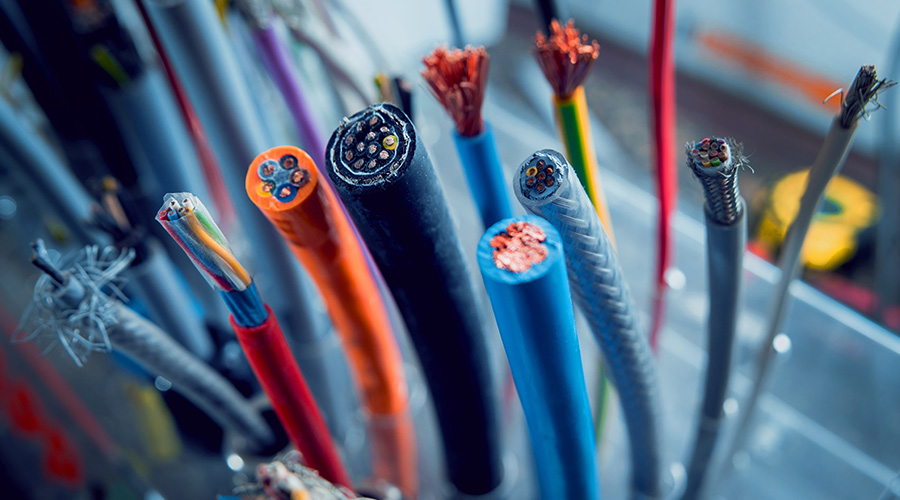Videoconference space takes more than cameras and monitors
Combine the high cost of business travel with the unease generated by the tragic events of Sept. 11, and it is not surprising that more companies are considering a renovation of space to develop a video teleconferencing facility.
When it is well executed, video teleconferencing almost duplicates the psychological and interpersonal qualities of in-person contact. Video teleconferencing also allows collaboration and manipulation of documents and data.
An effective video teleconferencing facility cannot be shoehorned into a spare meeting room. There is more to high-quality video teleconferencing than installing a few cameras and monitors.
One key consideration is ambient sound. Look for a space with minimal ambient noise. A room with no exterior windows helps block outside sounds.
Also, avoid rooms located beside machine rooms, air handling units, the elevator bank or noisy public spaces. Practically speaking, the degree of choice often depends on the location and footprint of the building. Select a space with a noise criteria rating — the measure of the ambient noise level in a room from all sources — of 35 decibels or lower.
Assess Room Size and Shape
Determine how many people will participate in a typical videoconference; ideally, there will be a maximum of 12 people. With more than 12 participants, camera angles are awkward and images too small to maintain effective eye contact. A 10-by-10 foot room will accommodate four persons; a 15-by-15 foot room will accommodate five to six. A 20-by-20 foot room will accommodate up to eight primary participants with a back row of up to six additional participants.
A square room is ideal because it allows seating to be arranged to avoid camera refocusing or the need for multiple cameras, both of which complicate the process and detract from the natural, face-to-face effect.
Also important is the relationship between room size and video display screen size and type. As room size increases, so should the video display screen. The smallest rooms can use 27-inch video monitors. Larger spaces, such as 20-by-20 foot rooms, will require large video displays — up to 50 inches for standard display screens or 60 inches for flat-screen-plasma displays.
Beyond the 20-foot square room, larger, rear projection video screens should be used. The rule of thumb is to measure the distance of the farthest viewer from the screen and divide by eight to determine the minimum screen height — divide by five if high-resolution graphic documents, such as spreadsheets, will be shared. This result, multiplied by 1.666, yields the screen diagonal dimension. Front projection screens should never be used because room lights that must be bright for video cameras to work properly will wash out the projected video image.
Proper Finishes and Lighting
Proper lighting for video teleconferencing is 70 foot candles measured vertically. Light should also be directed away from the video screen to avoid glare. In addition, proper and uniform color temperature is important: fluorescent lighting with color temperatures measuring 3,200 to 3,500 degrees Kelvin work best. A mix of fluorescent and incandescent lighting will result in green shadows. Color choices and finishes also affect the effectiveness of video transmission.
Try to avoid dark paneling, furniture and wall patterns. Also avoid hanging paintings on the walls. Instead, select solid colors in light blues, grays or beige tones for wall finishes. Similarly, select a table surface in a light color with a non-glare surface; this will reflect some of the light to the underside of people’s faces, avoiding facial shadows.
Power is another issue. In older buildings, especially, the poor power quality, older elevators and improperly grounded devices can generate power spikes and interference in the video system.
Consider installing a dedicated power conditioner to clean up power. In addition, work with the audio visual consultant to determine the proper quantity and type of network connections required for video conferencing; one analog (POTS) line and three or four ISDN lines are typical and, perhaps, a LAN connection.
Lance Sturdevant is a senior associate with Cerami Associates, a New York City-based audiovisual and acoustics consulting firm.
Related Topics: