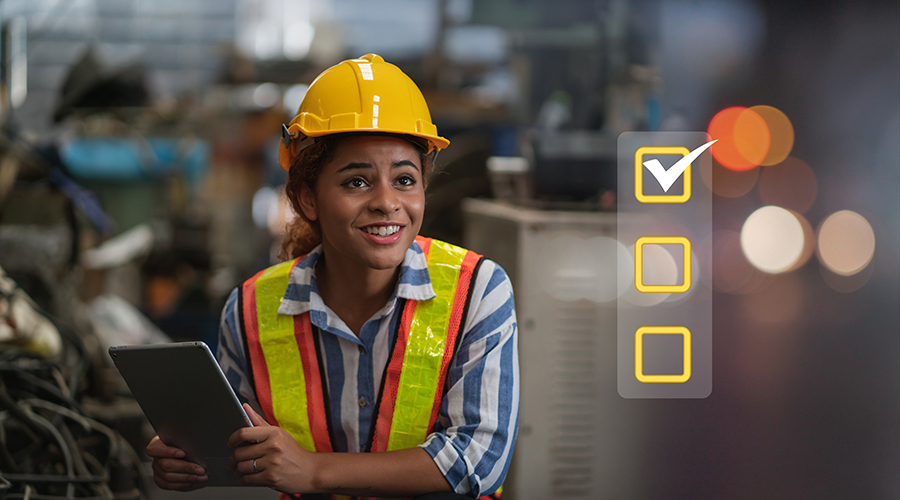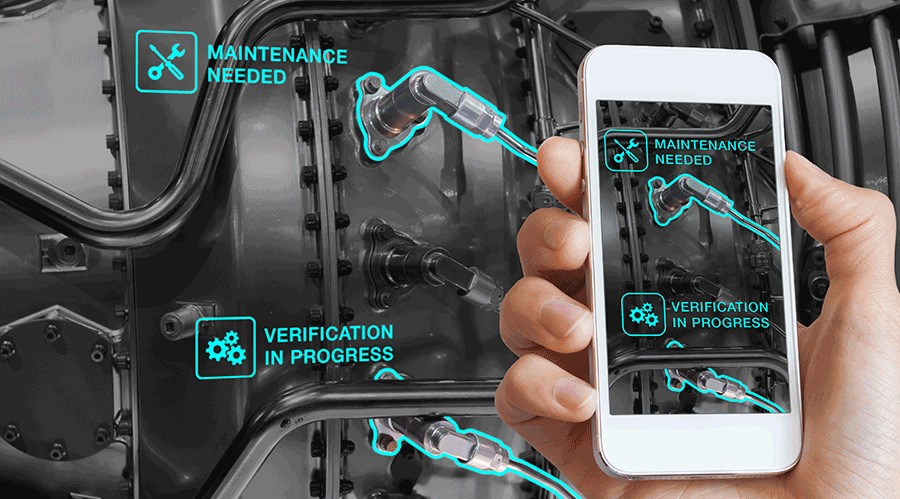Local Ordinances Regulate External Signage
Local ordinances regulate exterior signage by placing specific restrictions on signs' erection, display, safety, maintenance, size and placement.
Given the popularity of high-brightness, electronic LED signs, they can easily dominate other displays. Municipalities are adding new regulations governing such signs, especially in the 100-square-foot or smaller range that had not been not heavily regulated.
Before installing a sign that falls under the code jurisdiction, the facility must file an application and pay a fee. Within a set number of days, the code enforcement officer notifies the facility of any deficiencies needing correction and issues the permit.
Managers should be aware of changes to signage ordinances, which contain other restrictions, such as those on glare into residential areas, sound emission, projection beyond roadway easement; height of the top of the sign from grade versus distance from edge of easement; and zoning requirements.
The maintenance requirements in many sign ordinances address issues such as maintaining the sign in a safe condition at all times. Managers also must be sure illuminated signs are maintained so the source of illumination is in good condition and safe to energize.
Making Signs
One quick and effective way to prepare a professional-looking sign for use in institutional and commercial facilities is to use a web-based do-it-yourself sign maker. From an online site, managers can: select a template; customize it by adding text and art supplied by the web site; select the material, including aluminum and plastic, from a drop-down menu; select the size; and select other optional specifications, such as double-sided signs, supports, and fasteners. After the user completes the form, the site displays the cost, and the purchase is complete.
The simplest digital system is a screen and player, such as a DVD. A typical digital system contains five elements: a screen; a mounting system for the screen; a player device; management software; a network — usually a standard IP net, networking over the Internet, cellular, or satellite — and the content. The media for delivering the content can be a combination of video, flash drive, HTML, jpeg or gif graphic files, live television and RSS news feed.
For real-time, changeable, digital signage, managers will need these components: a screen, at least 42-inch for ease of viewing; a cable to connect the screen to a computer; and presentation software. If the cable is more than 100 feet long, managers might need to specify a balun — an electrical device that converts between a balanced signal and an unbalanced signal — to preserve video quality. The balun converts the video signal to transmittable data, which can be sent over a standard Category 5 network cable. If managers need multiple kiosks connected to one computer, the video-output cable connects to a digital amplifier, which then connects to the kiosks with extension cables.
Another option for transmitting the media is through a wireless projector gateway. One alternative to a cable video feed is a wireless projector gateway that allows multiple PCs to project streaming video in VGA or HDMI format to one screen simultaneously. For example, the system can deliver wayfinding information, facility events, weather, and RSS feed from selected news sources on one screen at the same time. Since a screen view has to capture the reader's attention in just a few seconds, the system should be able to deliver content in just a few seconds. Overly complex screens will not capture interest quickly enough.
Specifying a digital signage system can be a complex process, but vendors' specification selection charts simplify the process.
Related Topics: