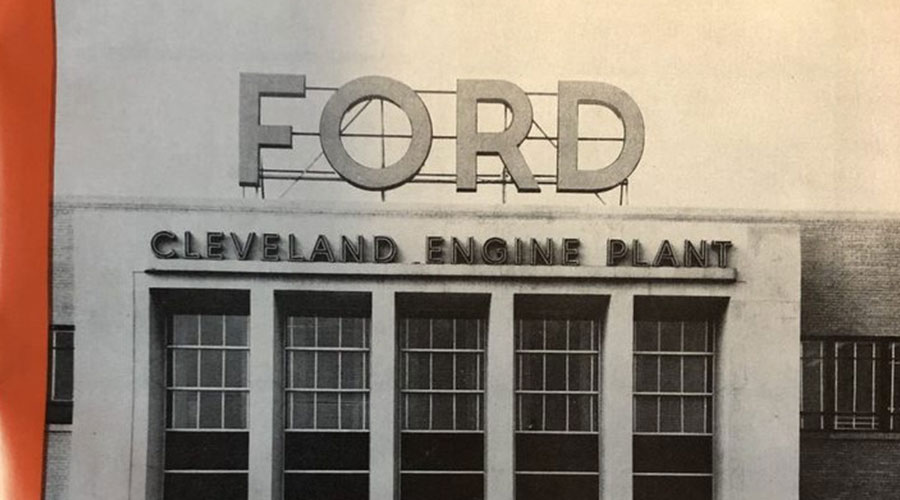Handheld Computing Devices Improve Managing Work-Order Data
OTHER PARTS OF THIS ARTICLEPt. 1: This Page
To have or not to have. That is the question surrounding handheld computing devices in maintenance and engineering departments. I have had very strong opinions about handhelds for years. Many organizations have taken the stance that handhelds will solve all of their problems related to collecting data related to assets and work orders.
Unfortunately, most of these organizations discovered that all handhelds did was speed up the collection of poor-quality asset and work-order data — and that was only for the organizations whose technicians use the devices regularly.
Discipline on data
The first problem to solve before moving from paper systems to handhelds is improving the quality and quantity of work orders. If your front-line maintenance technicians have poor discipline and accountability related to documentation or work-request completion, moving to handhelds will only make the process worse. You will not see an improvement in the type or amount of data being collected. Actually, you might see a decline in the data technicians submit.
Before migrating to handhelds, the key is to put some teeth into the paperwork discipline in order to move the documentation system from poor to good. Remember, quality follow-up and paperwork completion are essential parts of the technicians' job description and responsibilities. There is truth in the old saying: the work in not complete until the paperwork is complete.
Once you have fixed the quality of written work orders, the next step is to tackle the task of getting the technicians to use the new expensive handhelds you purchased. Hopefully, you convinced your maintenance technicians of the value of good asset and work-order data during the paperwork order exercise.
They might see the advantage of having a well setup handheld to use so they can get rid of the paper and pencils. Begin the process by explaining the value of handhelds and, at the same time, have your manager in charge of handheld setup and repairs begin tracking handheld use as it relates to downloading and completing work requests daily and weekly.
In the early days of handhelds, most were small and difficult to use for the average maintenance technician with big, greasy fingers. The units did not have many time-saving features, such as pull-down menus, and they typically were docking-type units, meaning technicians had to plug them into a computer to upload and download data. This requirement meant it was impossible to use real-time information in emergency and reactive work — except to document completed.
One of my classic examples of handheld use run amok occurred with an organization that had 40-50 units. Managers were proud they had 86 percent usage of the units. As I toured the operation, I went through the HVAC shop and found about 20 handheld units sitting on conference room tables plugged in and docked during the work shift. The crews used them to get work tickets in the morning. In the afternoon at the end of the shift, they used them as terminals to close out completed work.
Now, have you ever tried to use a 5-inch screen as a desk computer? This was far from the best use of handhelds, but at least they were gathering some data. Well, I hope they were, anyway.
Technology on the move
Technology has changed greatly in the last several years. You have many more options for gathering data with handhelds. In the early days, you had to purchase data-collection units designed for all types of data-collection industries and customize them to work with your particular computerized maintenance management system (CMMS).
You can still buy the same types of units in wired or docking units, or with wireless connections used with Wi-Fi or cell broadband connections. These units work well, and newer models have much more flexibility in setting up menus, fields, codes, and comments. You can buy these units for all kinds of applications, including wet environments, shock-proof, explosion-proof, and ballistic covers and coatings.
In the last couple of years, a major change in the handheld data collection business has brought smartphones, tablets, and iPads into the conversation. Now, the sky is the limit for what you want to use and how you want to use it. I was attending a CMMS user's conference recently for one of the major developers. In only 10 minutes, they had me performing preventive maintenance procedures, writing work orders, and reviewing drawings and schematics with my Droid.
Remember that with smartphones, technicians still have the problem of using big fingers to work with small screens. But with iPads and tablets, users have bigger screens, room for looking at lists and drawings, and a large touch-screen keyboard for making notes and comments. You can even take pictures and send them to others if you need advice or assistance, or just for the assets history file.
Spotlight on quality
So let's answer the big question in the handheld debate: Is the data-quality better?
Until recently, I believed paper was a more accurate and detailed method of recording work-order data and asset history information because handhelds were difficult to use and contained limited special fields with pull-down menus. But as some of my friends and colleagues drag me in to the 21st Century, I am beginning to change my mind.
The reason I am changing my mind is that if you assume the handheld is set up right, you should finish the day with improved work-order and asset data. You might not have the same detail and information in the old comments field, although most systems let users type in comments. Even without the comments, though, if the pull-down menus are setup properly, you might end up with better, more complete data.
The bottom line is whether you use paper, old-fashioned handhelds, or smartphones to gather asset and work-order information, the quality of your data depend on only two things — discipline and accountability.
Agree? Disagree? Have something to say?
We want to hear from you. Visit myfacilitiesnet.com/MichaelCowley, and "Start a Conversation."
Related Topics: