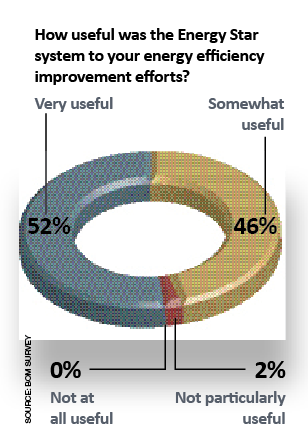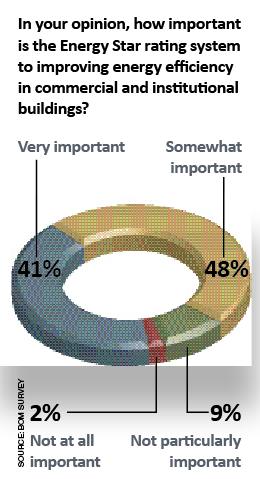Using Energy Star's Portfolio Manager: Tips from Facility Managers
It isn't news that there is an increasing focus on performance metrics for buildings. Looking to find all possible savings to survive the slow economy, facility managers have been scrutinizing their portfolios for energy efficiency opportunities. To boot, legislative bodies around the country have begun speeding up efforts to drive energy efficiency.
Currently, five major cities plus California and the state of Washington have legislated energy use benchmarking and disclosure. In all cases, Energy Star is the rating system used. In fact, in the American market, Energy Star's Portfolio Manager has become the de facto standard for reporting both energy and greenhouse gas emissions related to existing buildings, says Laurie Gilmer, associate at Facility Engineering Associates. Gilmer co-authored an IFMA guide to Portfolio Manager as part of its Sustainability "How-To Guide" Series. (See box below.)
There are more than 40,000 individual Portfolio Manager accounts tracking more than 250,000 commercial buildings. That number will naturally grow, especially as more jurisdictions mandate energy use benchmarking and reporting.
"If you're not tracking today, you're going to be required to do that in the future," Gilmer says. "That future is coming. Energy Star is a good way to prepare and it also seems to be the reporting tool of choice."
One big factor in Portfolio Manager's ubiquity is that it's free. With it, facility managers can track energy and water usage, benchmark against a national peer set for 13 building types — accounting for 50 percent of commercial floor space — and work towards earning their facility an Energy Star label, possibly the most recognized stamp of energy efficient performance.
That said, successfully using Portfolio Manager takes organization, diligence and patience, especially at the outset. Whether a facility manager has yet to set up a Portfolio Manager account or has been using it for a while, here are some pro pointers for getting the most from the tool.
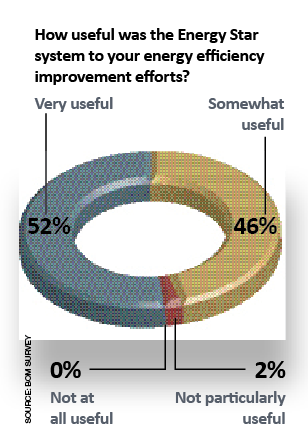
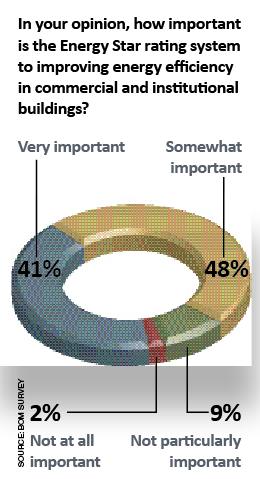
Related Topics: