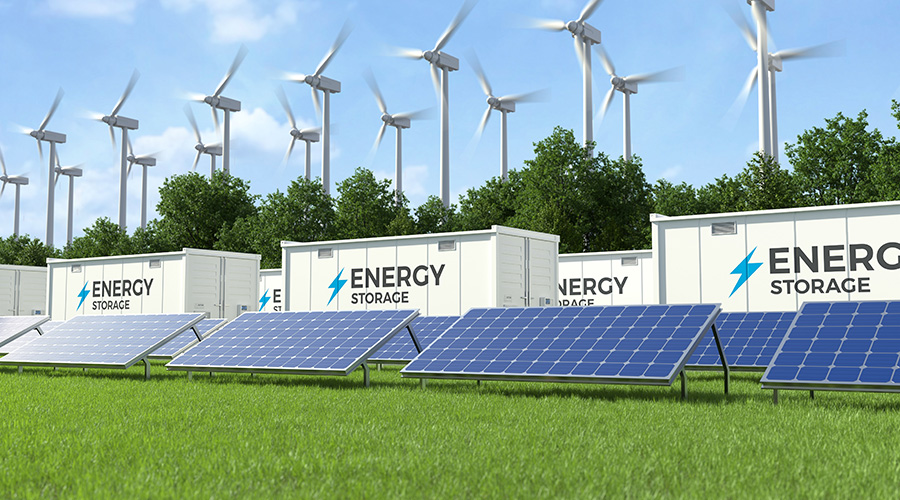Showing Success With Your BAS Setup
Some BAS have very informative floor plans, including rooms that change color based on a deviation from a setpoint. This gives the user quick, useful information. Some control system graphics do not have this ability, or it is difficult to set up.
Operators have other options for seeing a broader picture of a system, such as:
- running a report of space temperatures that includes an advanced link from a floor-plan graphic
- setting alarms so the numbers indicating temperature of a space on a floor-plan graphic change color based on deviation from the setpoint
- building virtual points and calculations for minimum, maximum and average room temperatures of a floor or area.
One instance that I am familiar with involves floor plans that show rooms using a variety of background colors, as well as the AHUs serving that area. Changes in room temperature based on deviation alarms are indicated by color changes. This way, if many alarms go off in one AHU zone, operators can easily identify the problem and change their focus to the parent system instead of individual terminal units.
Some control venders can perform a virtual test of terminal units with software added to the controls' front end. This test can run during unoccupied hours weekly, monthly, quarterly or annually. These programs open and close valves and look for changes in supply or space temperatures, and they open and close dampers to see changes in supply-air flow. Once complete, it creates and stores a report for review and pinpoints individual terminal units that might need attention.
Related Topics: