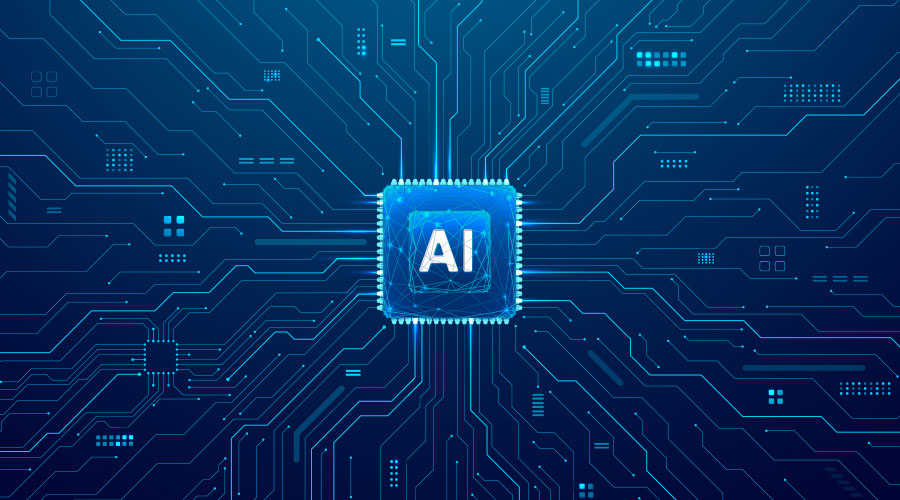A New School Vision
A big-picture approach is critical in master planning technology-based facilities
To understand the master planning process for technology-based higher education facilities, the first step is to define technology. What is typically referred to as technology — wires, fiber or wireless access, hardware and software — is only the beginning of the story. A successful project requires a larger, single vision that constantly considers the evolution of technology. Otherwise, a project could easily be out of date before it is even put into operation.
Planning and designing technology-based higher education facilities involves a learning process that never ends. It takes a strong vision to embrace this fast-paced evolution and anticipate how facility designs should respond.
The Kight Center for Emerging Technologies at Indian River Community College (IRCC) in Fort Pierce, Fla., exemplifies a collaborative effort championed by the leadership of the college administration. The journey began with research on recently completed and in-progress technology-driven higher education facility design projects. The research included seven on-site visits so that project planners could engage in constructive dialogue that addressed everything from teaching, learning and working concepts to IT and engineering jargon.
The objective of the project was established by the college’s president, Edwin R. Massey, whose objective was clear: “Have everyone on the Treasure Coast of Florida think of technology and Indian River Community College synonymously.” To do that, the facility had to anticipate the future of education and technology three years out (to accommodate the lengthy process from start to completion) so that it would still be on the cutting edge once the doors opened. What’s more, the college sought to keep pace with the evolution of technology over the next 40 years.
Out of the master planning process for IRCC emerged eight key points that can be adapted on any master plan for a college or university making extensive use of technology.
- Establish the vision for the project. It was important to establish a clear mission by identifying all critical project components that would have a direct influence on the intended use, the master plan and design solutions.
IRCC wanted as much of the built environment as possible to reflect a technological perspective within the given financial parameters. Accordingly, every design decision addressed the caveat that dollar for dollar, it was the most appropriate, most effective and most efficient solution available.
- Determine the level of flexibility, adaptability and utilization required. This component of the process may encompass tangibles such as capacity, conveyance and the finished environment. IRCC considered issues such as, who are the stakeholders now and who will they be in the future? Technology plays a significant role in workforce development and in promoting local economic development. In the case of IRCC, capturing the community’s attention required establishing a strong interface between the institution and outside educational and business partnerships.
For example, some spaces needed the capability to function in multiple capacities to achieve the highest involvement and utilization factors. This single issue had a great influence. The Center’s four-story atrium lobby, for instance, is designed to contain audio-visual devices both large and small, for the individual participant as well as for large group activities. Visitors can easily line the balconies and lobby floor for large functions or pre-event staging, allowing the lobby to be used as an auditorium.
Other examples include the sponsor display areas that flank the multilevel auditorium. Here large, sliding glass doors open onto both the main lobby and the auditorium. Technology manufacturers and other users can display the latest products in research and development while presenting them to an in-person or online audience with real time interactive technology. The lobby could then serve to host an expanded technology fair in this scenario. Setting up similar spatial arrangements in other parts of the building multiplied the number of interrelated activities that can occur together or separately in the facility.
- Develop exterior and interior concepts that reflect the building’s use, goals and mission while being functionally appropriate. While the exterior elevations at IRCC reflect the campus context of brick and mortar, each façade is different to express the ever-changing nature of technology. Brick and mortar are integrated with newer technologies. An outward sloping concrete frame, for example, may not appear especially innovative at first glance, but the structural system allows form to follow function when entering the curvilinear atrium lobby.
Another example of spatial arrangements that enhance the expression of technology can be seen in the main, two-story spaces that serve the Digital Broadcasting Studio Suite, the Center for Teaching and Learning, and the auditorium, all of which are spread vertically through the building. The challenge here involved integrating these taller spaces within the design while taking advantage of the supporting multipurpose lobby and without blocking all of the interior vistas because of life-safety egress requirements. Maintaining a feeling of openness not only enhances the functionality of the facility, it promotes the evidence of robust technology.
To achieve this, the vertical egress is primarily sited in three strategic locations that link all assembly spaces with safe exits directly to the exterior at street level discharge. Other features, such as an automatic fire sprinkler system, allow the extensive use of glazing to exhibit technology equipment to the public without requiring physical access in sensitive areas like the network operations center, where the multitude of server racks and controllers can be observed.
- Plan for connectivity to manage enormous amounts of information. Information management affects every aspect of teaching, learning and working today. Incorporating the most advantageous connections from the world-at-large to the desktop is the most important issue. Real-time, multi point interactive video components are important for students to be fully engaged. An enormous amount of information can be accessed with a simple connection to the Internet. However, for people to optimize this resource, they need a vehicle that allows them to do so easily. Connectivity within an organization and with the outside world can greatly enhance user performance.
To this end, The Kight Center has both fixed and movable interactive video equipment in both hard-wired and wireless applications for maximum flexibility.
- Determine the means of conveyance. Cabling infrastructure has become controversial. The days of category 5 cable as the only logical choice are long gone. Fiberoptic cable is becoming more affordable. Fiber is better able to handle the higher rates of transfer speed and capacities that will be required in the future. It is also safer from interference and lightning strikes, and is more efficient because it also supports more and more building automation systems.
Newer conveyance media are constantly being developed. But not all new media has been perfected, nor does it always perform as promoted. Wireless environments have come a long way, yet still do not have the capacities for smooth real-time imaging. Many facilities employ both wired and wireless conveyance but for different uses. The other most important issue regarding conveyance is whether it can be changed or modified easily in the future when technology takes the next leap. Is it trapped in the walls or distributed throughout the facility in open trays with easy access?
- Match A/V and the display environment. Audiovisual devices have come a long way in the past several years, but matching up the A/V with the activity and environment still remains a critical issue. There is good reason why older video projectors are found at the curb of many colleges. New, advanced front and rear display systems offer much higher performance that takes into account the maximum viewing angles, lumens, ambient lighting and specific use.
Given constant research and development of new products, matching the display environment with a designed A/V system is the main challenge. Sound systems, lighting, acoustics, space shapes and colors, and other architectural components greatly influence the performance of audio-visual systems and must be evaluated carefully.
- Ensure ease of operation. Administrators can be extremely frustrated with their newly completed facilities when they discover they have spent a lot of time and money incorporating wonderful technology, only to find that it’s so complex that it largely goes unused. This happens when facility executives and designers do not consider integrated control systems that are easy to operate.
Low-voltage wired and wireless control systems that are fully integrated with network systems and A/V devices are now more affordable and available. The move toward environmentally friendly design will bring increased use of low-voltage lighting, HVAC and power systems. What makes the integration so valuable is that the lighting, HVAC, A/V devices, interactive cameras, curtains and window treatments (including the degree of window tinting), security, and other building systems can be easily manipulated by the controller in any combination of programmed modes or customized on the spot.
This approach allows even the most casual visitor to walk into a facility and use a touch screen setup sequence to support a variety of activities. It also enables technicians to assist users from any remote location that has access to the Internet, thus avoiding the requirement that they be physically present and available on the premises at all times. A custom-integrated control system brings benefits that are often worth the initial investment and will provide operating dollar savings each year.
- Know when to buy. A frustrating part of the master planning effort involves decision-making — or the lack of decision-making — during the design process. There is a tendency to put off equipment decisions until the last minute. There is good reason for this: IT staffers know that it will take several years to master plan and construct new facilities, and there will be many new technologies available within that time frame. The best approach to this situation — and to getting the most facility for the money — is to conduct a design process that selects the type of technologies without selecting specific equipment models.
This strategy has several advantages. It is based on the big picture and not the details. It enables the facility to incorporate elements that are compatible with the overall design concept and provides that they will be in place when the building is constructed. At the same time, it provides an opportunity to use the most advanced equipment and devices, which are acquired just prior to occupancy. One caveat: remember to leave enough time on the back end to install, program, commission and debug the technology before it is actually needed.
Joseph J. Sorci, AIA, is president of Orlando-based FLA/Florida Architects, Inc., which has provided campus master planning, programming, architecture, interior design, and technology integration for higher education.
Related Topics: