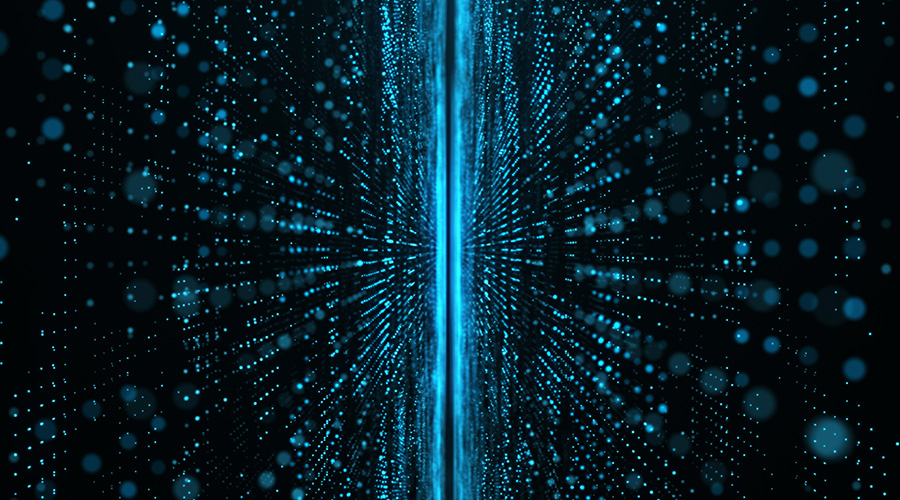Two Types of Liquid Cooling: Conductive and Immersive
Understand the differences and advantages of each option.
Conductive liquid cooling
There are two types of conductive liquid cooling, where the liquid removes heat directly from the internal components, eliminating heat transfer inefficiencies typical of air cooling. However, there are major differences between them. It is important to note that these liquid-cooled alternatives are not interchangeable and are used for different applications, customized for a specific use.
Heat sinks mounted on processors and memory. This approach uses heat sinks mounted directly to the heat-producing components (central processing unit, graphics processing unit, memory module). The heat sinks are connected to small tubing that carries liquid to and from the component, maintaining optimal temperatures. Some manufacturers integrate coolant pumps into the heat sink, eliminating the need for external pumping units.
A cabinet-mounted heat exchanger creates physical separation between the water supplied by the facility and the water that is supplied to the computer. This eliminates any chance of contamination of the computer’s internal water distribution system.
With this alternative, not all of the heat is captured by the liquid; the ratio of liquid- to air-cooling will be driven by parameters such as type of computer and the end user’s requirements. For instance, liquid cooling could be used for cooling the processors in a computer; the heat from the remaining components would be captured by the air-handling systems in the data center. Typically, 60 to 80 percent of the heat is captured by liquid-using heat sinks.
Solid conduction plate and heat pipes. Another liquid -cooling approach relies on internal heat exchange using refrigerant-filled heat pipes within the server. Heat is captured at the interface between the copper tubing and the components (processors and memory); heat is then rejected to the interface between the copper tubing and a solid conduction plate mounted on the side of the server. This conduction plate connects to a corresponding plate attached to the inside of the cabinet. When these two plates connect, heat from the computers is transferred to the liquid loop within the cabinet, which connects to a coolant distribution unit. That unit pumps water to several cabinets and has an internal heat exchanger connected to the facility cooling water. This type of system will capture approximately 70 percent of the heat with the liquid.
In-server containment. The goal of this design is using liquid to capture 100 percent of heat generated from the servers. In addition to using direct-coupled liquid cooling methods, an additional air-to-water heat exchanger is connected to the server. Air from the server that would be normally be cooled by the data center air-handling systems is routed to the air-to-liquid heat exchanger. Thus, the same liquid that cools the heat sinks also cools the air drawn through the heat exchanger. All of the air remains in the contained server so any risk from of air-borne particulates is eliminated.
What are the main differences between these liquid-cooled options? The use of heat sinks mounted directly to the internal components uses liquid-filled tubing, located inside the computer enclosure. The solid conduction plate has liquid-filled tubing in the cabinet but uses refrigerant-filled copper heat pipes inside the computer.
Immersive liquid cooling
Immersive liquid cooling is very different than the approaches just described. In this application, the computers are immersed in a non-conductive engineered fluid allowing the central processing unit, graphics processing unit, and memory to dissipate heat directly to the fluid. The server must undergo some physical modifications so it can be submerged in this fluid (like removing the fans), but for the most part the servers are similar to ones placed in cabinets and used in air-cooled data centers.
What is the advantage of immersing computers into a bath of fluid? Compared to a traditional cooling approach like using hot aisle/cold aisle with air-handling units, or using one of the water-cooled systems described earlier, immersion cooling can reduce capital costs and energy use. The computational efficiency of the computers will also increase, resulting in greater computational power for the same electricity use. Manufacturers of immersion technologies offer different design solutions, including the type of fluid and physical configuration. One approach is that each server is housed in an individual liquid-filled vessel. Another is all of the servers are immersed in a “tub” filled with the cooling liquid. In either of these scenarios, the cooling liquid exchanges heat with the facility cooling systems using a heat exchanger/pump.
Related Topics: