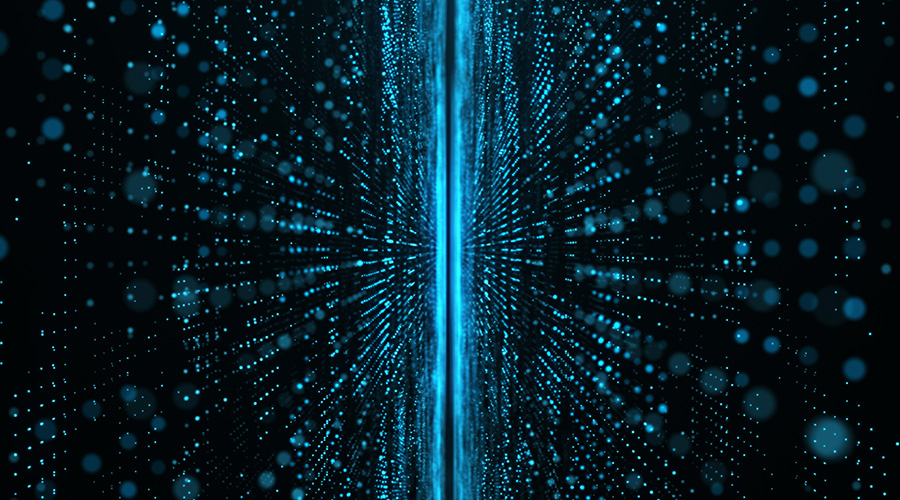Tips For Operating UPS In Data Centers
Now that the UPS system has been designed and installed properly, how can it be operated and maintained to help ensure proper daily function? Here are some tips for operating a UPS in data centers:
11. Provide ongoing staff training. Data center facility staff wear multiple hats, and day-to-day operations could go on for many months or even years without UPS interaction. Therefore, facility staff must be properly trained on the use of the UPS system on an ongoing basis, preferably annually, as the personnel who were present during the initial UPS training may not be there 10 years later. But, even when facility personnel remain the same for a dec-ade, annual training provides a much-needed refresher in recognizing what the UPS system dependencies are and what should happen when something goes wrong. The operators responsible for maintaining the UPS should understand how the system's redundancy is intended to operate.
12. Control access to the critical environment. When an Emergency Power Off (EPO) button is required by Article 645 of the National Electrical Code, it must be in immediate proximity to the exit of the UPS room and clearly defined in its surroundings in every large installation. While this inherently reduces the reliability of the system by introducing another potential opportunity for human error, there are some ways to mitigate the risk. The first is to control access. An easy rule of thumb applies here: If the employee doesn't know what an EPO button does, then they shouldn't have access to the room. Secondly, when someone unqualified does gain access to the room, something as simple as a clear cover over the EPO button can dramatically reduce its chances of being accidently activated.
13. Implement a maintenance schedule. Be proactive in implementing a routine maintenance schedule. Here are some guidelines broken down by UPS component:
Batteries: Replace every 5 years and do yearly testing each year in between.
Air conditioning: Service it properly, including replacement of filters, etc.
Control boards: Once the UPS starts aging, batteries aside, the next thing to fail are the control boards. Inspect them every year at a minimum. Replace every 10 years or less. Look at consulting with the UPS manufacturer for their suggested replacement schedule.
Cooling Fans: While most manufacturers build redundancy into their UPS cooling fans, fans are a moving mechanical component and will wear out. Replace on an as-needed basis, but be proactive, as multiple fan replacement is recommended also in the 5 to 10 year range.
Power filtering capacitors: Also recommended to be replaced in the 5 to 10 year range, but varies from manufacturer to manufacturer.
The initial UPS design should both provide the data center owner with peace of mind that the mission critical environment has been executed as designed and put the facility personnel in the best possible position to easily maintain the building, through installation and daily operations.
John Yoon has been designing and implementing electrical distribution infrastructure solutions for 19 years and is a senior electrical engineer with McGuire Engineers. He can be reached at jyoon@mepcinc.com.
Related Topics: