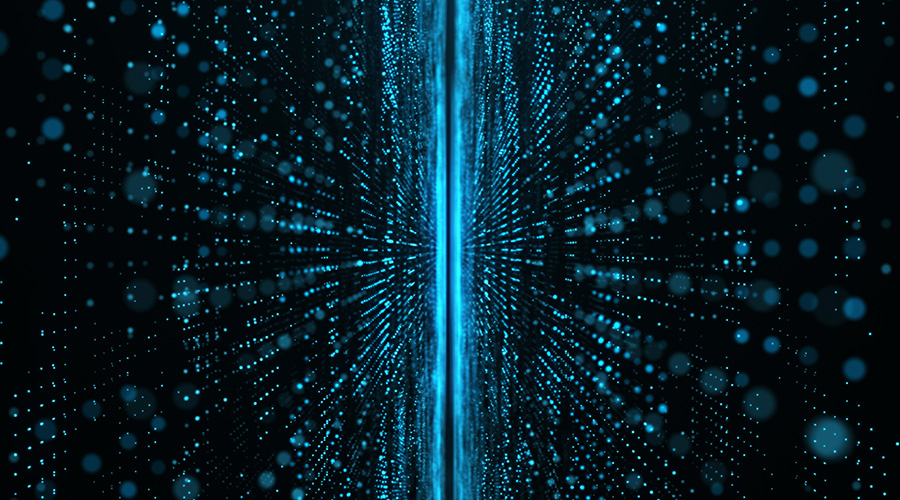Problem: Adding Servers Without Concern For Cooling
The problem arises when servers are added to racks without any concern for how they will be cooled. It’s a particular problem in smaller data centers. “The people that are running those raised floors are many times the same ones doing the IT,” says Wade. “They’ve never looked at it from a facility management viewpoint – do I have the space, power and cooling required to support the servers.” They just know they have to install another server into the data center. The result is that an overloaded area on the raised floor turns into “an oven,” says Wade.
A rack can be overloaded from a cooling standpoint even if it has space to hold more servers. A rack full of 1u servers or blade servers will generate far more heat than one housing only 2u or 3u servers. “Don’t overload the rack with all high density servers and think you’re going to be able to easily cool it,” says Wade.
The best way to see whether moving servers around will solve a hot spot is by using a predictive modeling tool, says Wade. Those software applications combine DCIM (data center infrastructure management) systems with CFD (computational fluid dynamics) to enable facility managers to run what-if scenarios and see the results. A predictive modeling tool can provide a visual representation of the air flow, so that a facility manager can see whether relocating some servers will eliminate a data center hot spot. Predictive modeling can also be used to see the impact of other measures to address hot spots.
But few data centers currently have predictive modeling capabilities. An alternative is to take a common-sense approach and consider relocating some servers, especially blades, out of hot spot areas.
“You’re spreading the load around the floor,” says Wade. “It doesn’t cost you a lot to move a blade from a full rack to a rack that’s half empty. And you just increased your capacity for cooling that particular rack where you pulled that blade out.”
Of course, to move a production server usually means an outage. That can be controversial, especially if the server is running a critical application. “Sometimes I hear people say, ‘I can’t shut that server down to move it,’” says Wade. His response? “If it’s that critical, you should have a redundant server available to swing the application load to during an outage. And if that server is so critical and it’s not redundant, then you have another problem to address.”
To prevent hot spots, facility managers can set a limit on how much total power the servers in any rack will draw. Once the limit is reached, no more servers can go into that rack.
To influence the location of servers, the facility manager will have to educate the IT manager about cooling loads and airflow. The best time to do that is before a hot spot develops and production servers have to be shut down to be moved.
Related Topics: