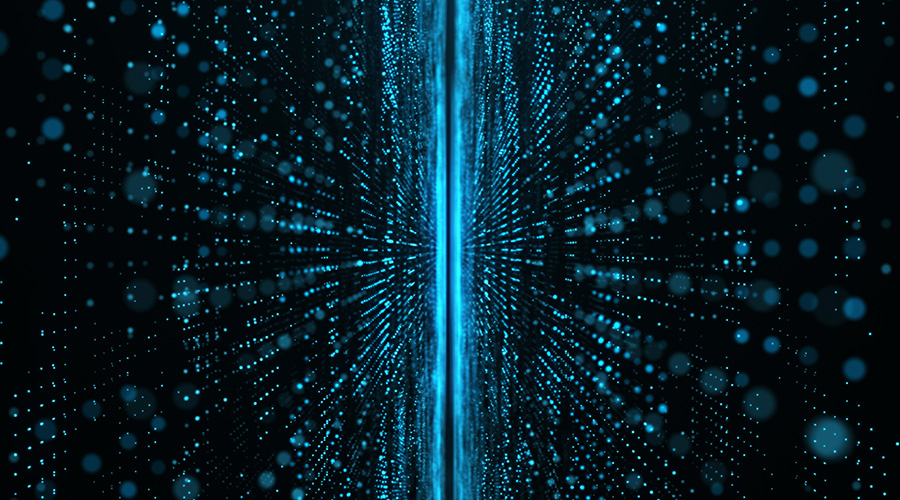Liquid Cooling Offers Significant Savings for Data Centers
Though not a new technology, liquid cooling is still one of the most effective ways of cooling high-power computers.
Computer technology continues to advance at a rapid pace. Progress in materials engineering and manufacturing techniques enables ever-faster and more powerful central processing units, graphics processing units, and memory. But this added power creates a challenge for data centers: dealing with the heat discharged from the computers.
Current data centers have information technology equipment cabinets with power demands that far exceed those in the legacy data center; some cabinets top 100 kW (particularly in supercomputer applications). It is not feasible to use traditional cooling techniques for these applications. Historically one of the most effective ways of cooling high-power computers is by using liquid cooling.
Liquid cooling for computers is not new. In fact, it has been around for decades, used in applications such as oil-cooled transformers. In the 1960s a major business computer manufacturer filed for a patent for immersion cooling for electronic components. In the 80s and 90s high-performance computer manufacturers were using immersion cooling for their computers. In these instances, immersion cooling is used mainly to mitigate the intense heat generated by the computers, not necessarily for reducing energy consumption. As is the case with other introductions of a new technology, as more liquid-cooled computer installations come on line and demonstrate successful operation, the concerns about operational reliability should dissipate.
Informally, liquid cooling in data centers is a term that has come to mean any type of cooling that uses a liquid (water, refrigerant, non-conductive liquids) to cool computers, and is typically closely or directly coupled to the computers. Let’s consider three types of systems: hybrid air and water cooling, conductive liquid cooling, and immersive liquid cooling.
Hybrid air and
water cooling
Large data centers will contain hundreds or even thousands of compute and storage servers. These servers are housed in cabinets which also have room for cable management and allow for air movement to keep the electronics cool. There are also special types of cabinets that actively cool the computer equipment using a close-coupled hybrid air and water cooling arrangement. In this situation the cooling air for the servers comes from the cabinet itself, greatly enhancing air management, reducing unwanted recirculation, and providing uniform temperatures at the inlet of the servers. There are different design approaches for hybrid air and water cooling; each will lead to different outcomes. Options include:
• Fan-coil units can be integral to the cabinet with fans and cooling coils connected to the facility cooling system. In this arrangement there is a one-to-one correspondence between the cabinet and fan-coil unit.
• The fan-coil units can also be located in a row of cabinets, providing cooling for more than one cabinet. This arrangement can only be considered close-coupled if there is an enclosed plenum connecting all of the fan-coil units and the cabinets.
• A rear-door heat exchanger is comprised of cooling coils (with or without fans) mounted to the rear door of the cabinet. The cooling coils can be water- or refrigerant-based. The primary purpose of this type of close-coupled liquid cooling is to temper the discharge air from the servers and return the air back to the data center at a room neutral temperature.
While these arrangements are different in their design, operation, and intended outcomes, they all have common advantages: improving the uniformity of the cool air distribution to the computers. Uniformity in the air distribution minimizes hot air recirculation, reduces air handling unit fan energy use, and supports higher power server installations. As great as these solutions are, they are reaching the limit of their capabilities; incredible advances in technology require an equally impressive solution to ensure the thermal stability of the computers. This is where liquid cooling comes in.
Related Topics: