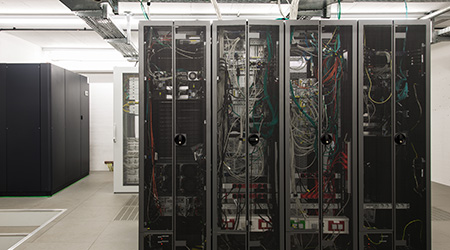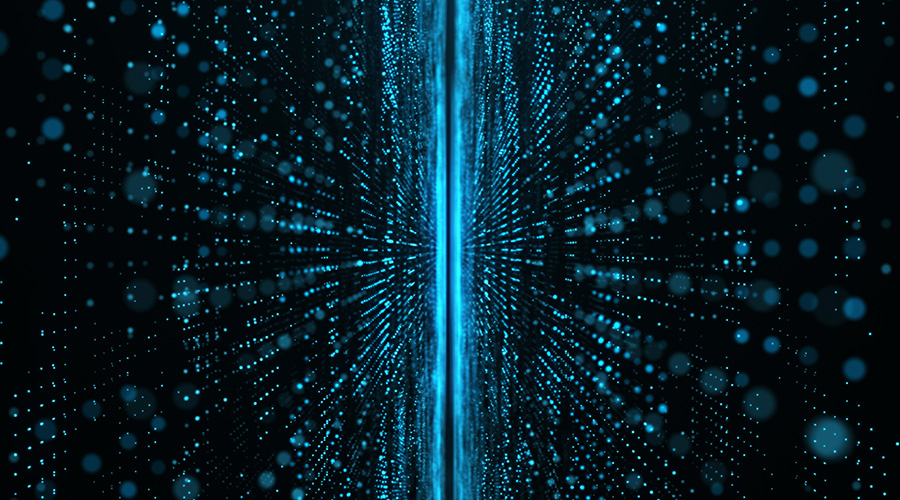Best Practices for Mission-Critical Infrastructure in Server Rooms and Data Closets
Here are some tips for understanding requirements onsite servers and network equipment for smart buildings.
Matthew Schwartz, director of technology at Parallel Technologies, often consults with clients about what kinds of mission-critical infrastructure they need to support the onsite servers and network equipment that operate "smart buildings." He gives the following best practices for maintaining critical infrastructure in server rooms and data closets.
Make sure both IT and Facilities teams are involved.
"The IT team determines what IT equipment each location needs to have on-site, in terms of production servers, storage, etc.," says Schwartz. "The facilities team determines what mission-critical infrastructure is needed to support that IT equipment. Both teams need to be involved, so that the right hand knows what the left hand is doing, and each team knows what it is required to do at that location to ensure uptime."
Don't neglect maintenance.
"Companies often forget about ongoing maintenance, especially in small server rooms at remote or branch locations," says Schwartz. "If you have a UPS in your server room, you need to replace the batteries every 2 to 3 years. If you have an on-site backup generator, you need to make sure you have adequate fuel delivery to keep it running during emergencies. If you don't do annual maintenance, there's no guarantee that your mission-critical infrastructure will perform correctly at the moment when you need to prevent downtime at that site."
Isolate mission-critical systems from building systems.
"This is especially important if your remote office is a 'smart building,' where IoT applications are operating the building's critical systems," says Schwartz. "Usually, those systems don't have the same built-in redundancy that you find in mission-critical infrastructure for server rooms. If your building's air conditioning goes down, and that system includes your server room's air-cooling units, it could result in downtime for any servers you keep there. Make sure that the server room has dedicated power and cooling systems that are separate from your regular building systems."
Build Redundancy Into Support Infrastructure
“One cost-effective strategy is to rely on dedicated systems for primary support, and leverage building systems for redundant support. This allows for maintenance of dedicated support systems, while still maintaining power and cooling for mission critical infrastructure.”
Robert S. Lindsay is a technical and marketing writer, based in the Seattle area. He writes for the data center and critical infrastructure industries, and also for cloud, IoT, mobile, and telecom technology companies.
Related Topics: