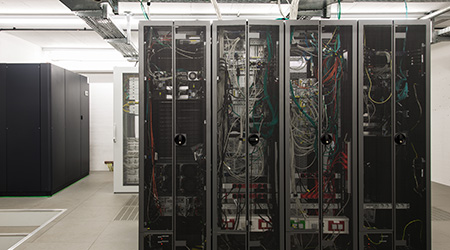6 Data Center Questions Can Determine Mission-Critical Needs at Branch Locations
The answers to these six question can help facility managers determine needs for any and all mission-critical facilities.
With so many companies putting critical applications and databases on the cloud, or housing their IT footprint in a colocation facility or private data center, facility managers might think that server rooms and data closets have gone the way of typewriters, VCRs, and pay phones. But these kinds of mission-critical data rooms are more common than initially realized.
Every remote office or branch location owned by a company has a server room or data closet, whether those terms are used to describe it or not. It is the place to house the mission-critical IT and/or network equipment that is specific to the needs of that particular site. Some IT professionals are now using the term "edge room" to describe a room that houses servers connected to an edge network.
"Many companies don't bother to consider the mission-critical infrastructure needs of branch offices or edge locations," says Scott Offermann, managing director of critical environments at Cushman & Wakefield. "It's only after they have an outage at that site that they realize its operations are much more critical to their business than they thought."
It’s time facility managers take another look at server rooms and data closets. During this examination, FMs need to measure uptime requirements and potential downtime losses for remote offices in order to determine how much infrastructure equipment and redundancy they really need at each site, based on its importance to the business.
In assessing mission-critical needs, facility managers should first make a list of every remote office, branch, or edge location that the company owns. Then ask the following six questions regarding each site:
1. What types of mission-critical equipment does the company have at each site?
Even if managers have already moved all their essential applications and data to the cloud, and/or moved critical IT servers to an off-site facility, every remote office or branch location will still have some kind of IT or network equipment that must be kept on premises, to support that site's continued business operations.
At some places, the on-site mission-critical equipment may be limited to the building's Wi-Fi router, firewall, and communications equipment. These items might not seem essential – until it’s realized that a work site can't do business without them.
"Many companies don't realize how dependent they are on Wi-Fi until they lose it," says Offermann. "If your Wi-Fi goes down, your employees instantly lose access to Internet, email, VoIP phone, online meeting services such as Zoom and Microsoft Teams, and any offsite production environments or Software as a Service (SaaS) applications that they use on a daily basis. Often, they lose their ability to interact with customers, and to conduct simple business operations. These days, no Wi-Fi equals no business."
At other places, FMs might choose to keep certain IT servers onsite for various reasons, such as:
- The servers are hosting intellectual property that managers prefer to keep behind a firewall.
- The servers are hosting applications or data that, for security reasons, can't be moved to an off-site data center or host on the cloud.
- The servers are on an edge network, and are hosting high-speed applications used by employees at that particular site. By keeping these servers on-premises, in close proximity to end users, managers reduce latency for the applications, and also reduce the amount of bandwidth needed to transmit data collected by the applications back to a central server in a faraway data center
2. What mission-critical infrastructure (if any) do FMs already have at each site, and how much redundancy is there?
At each business location, facility managers should take an inventory of whatever mission-critical infrastructure equipment (UPSs, cooling units, etc.) they already have in the server room or data closet. Next, determine how much redundancy they have, or don't have, to support critical IT servers and network equipment in case of a power, cooling, or network failure.
“We often consult with companies who are reusing mission-critical space at various offices,” says Offerman. “In some places, it's a server room that used to house IT equipment that has been moved to a data center. In others, it’s an Independent Distribution Frame (IDF) closet that formerly held telephone landline and Internet cables, which have been replaced by Wi-Fi and VoIP. These places have power sources, cooling units, and a rack-mounted UPS, so the company thinks it's okay to move production servers in there. But often, these sites don't have full redundancy. If the UPS fails or a single air conditioning unit goes down, the servers in that room could go down as well.”
3. What are the uptime requirements for each location?
Facility managers should assess uptime requirements for every site the company owns, based on its importance to business operations. Some sites will require 100 percent uptime, while others may require less availability. The requirements will be different for each site, but for every remote office, branch, or edge location, you should assess the following:
- The functions of each site, and the duties it performs for your business;
- The importance of those functions to your overall business operations and profitability;
- What might happen if this site were to suddenly experience an outage, and how the employees at each site would deal with it.
4. What is the cost of downtime for each location?
It's important to understand that it's not a question of if, but when a remote office or branch location will go down. As with uptime requirements, the cost of downtime will depend on how critical each site is to business operations.
In some cases, a good contingency plan can offset potential downside losses. For example, if you have one branch office that handles all of the customer service operations, and that site goes down, facility managers might determine that the losses resulting from downtime will be $1 million per day. However, if there are three branch offices handling customer service, and one office goes down, the other two locations might be able to temporarily take up customer service functions. In this case, it might be determined that the losses resulting from downtime for your business would only be $300,000 per day.
"When calculating downtime losses, be sure to take into account loss of reputation and how that will affect your business," says Offermann. "If, for example, your only customer support site goes down for one day, you might not lose too many customers. But if customer support goes down for a full week, will your clients decide to take their business elsewhere? How much will you lose if that happens?"
5. How much mission-critical infrastructure would you need at each location to make it fully redundant?
For each office, branch, or edge location, you should determine the following:
- The additional mission-critical infrastructure you would need to add to achieve full redundancy at this site, and how much it will cost.
- The annual maintenance costs for mission-critical infrastructure for this site.
- The services (i.e., fuel delivery for backup generators) you require to achieve full redundancy at this site, and the cost of those services.
6. What is the TCO of mission-critical infrastructure vs. the cost of downtime for each location?
Before facility managers purchase any new facilities equipment, they should first compare the total cost of ownership (TCO) of mission-critical infrastructure against potential downtime losses for each location. It may be that the cost of downtime is actually less than the TCO of mission-critical equipment, meaning that downtime for this site would be more cost effective.
For example, to achieve full redundancy at a certain site, FMs might determine a total cost of $1 million. This might include $200,000 for a UPS, $200,000 for a backup air cooling unit, $500,000 for an on-site generator, and $100,000 per year for maintenance, parts, fuel services, etc.
However, you might also determine that if this site goes down, your business loss will be $100,000 per day. Even assuming the worst-case scenario of an outage that lasts one week, the most lost from seven days' downtime would be $700,000. In other words, business losses from downtime for this site would be less than the TCO of mission-critical infrastructure.
"At some point, downtime at a remote office or branch location becomes more cost-effective than achieving full redundancy," says Offermann. "If you determine that having a site go down would mean a huge financial loss and a loss of reputation, then it's worth it to invest in the infrastructure equipment you need. But you shouldn't spend unnecessary money if you determine that potential downtime losses are tolerable to your company."
Robert S. Lindsay is a technical and marketing writer, based in the Seattle area. He writes for the data center and critical infrastructure industries, and also for cloud, IoT, mobile, and telecom technology companies.
Related Topics: