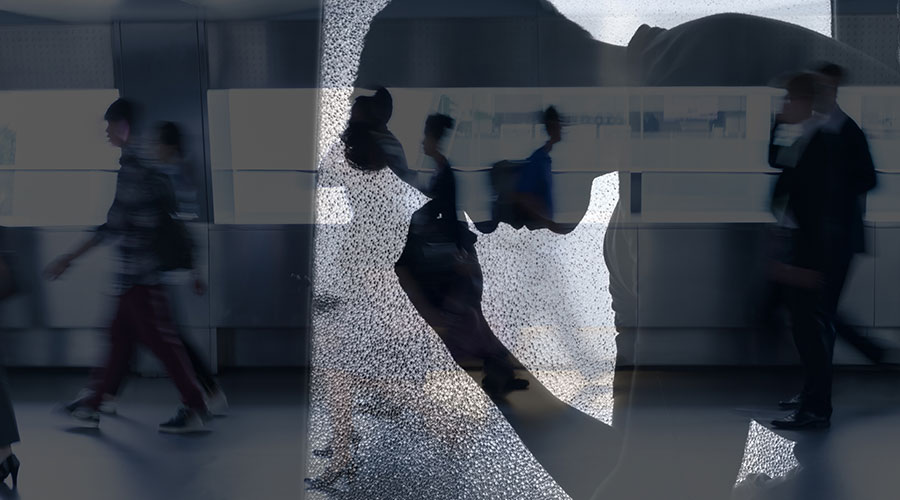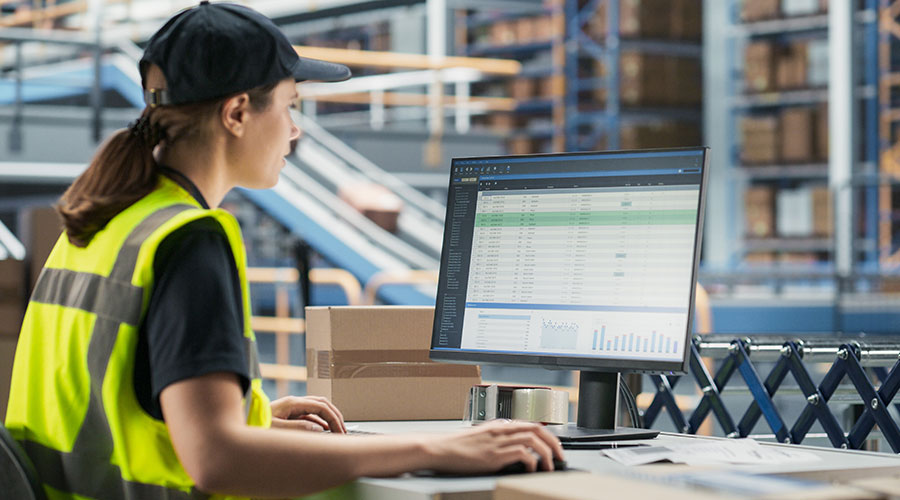Select Facility Energy Consumption Dashboards Carefully For Ease Of Use
February 13, 2013
Today's tip from
Building Operating Management comes from Angela Lewis of Facility Engineering Associates: Select facility energy consumption dashboards carefully for ease of use.
The use of dashboards in facility management is not new. However, the number of ways data can be collected and displayed is increasing. Energy dashboards can display a wide range of information, including whole building energy consumption, energy consumption per subsystem, energy cost, and various metrics, such as kilowatts of electricity consumption per square foot. Often the data is displayed using line, bar and pie charts. Maps, weather data, and metrics that translate energy saved or consumption into units that the general public can relate to can also be displayed. Some examples used on actual dashboards that the general public can relate include number of miles driven, the number of light bulbs of a specific wattage and the energy within a given quantity of hamburgers.
It is important that dashboards be developed to meet the needs of the user. The metrics and graphics selected must align with the type of decisions users need to make and their level of comfort with various types of graphs. To determine what should be displayed for different user groups, determine what decisions each user group wants to make using the dashboard and what time intervals the information must be viewed to support effective decision making. As the data are displayed in real-time, dashboards can include a combination of operating parameters, historical trends and performance data that compares current operating conditions to historical performance. These comparisons allow dashboards to help users make decisions quickly and support continuous commissioning efforts.
Interoperability of dashboards is also important. Although it may be possible to have a separate dashboard for energy, work orders, and other facility management functions, having too many dashboards on different screens can be overwhelming. Instead, determine how multiple software products can be used together with a single software front end. To integrate multiple software products successfully, it may be necessary to use a middleware platform to normalize and standardize the data.
It is important to remember that dashboards do not make decisions - people do. A dashboard is only one tool, or in some cases, an integrated set of tools. When determining what the graphs and graphics should look like, it is important to remember that just because multiple parameters, data sets or trend lines can be shown on one graph does not mean that this is the best way to convey information. In some cases, simple graphs can be the most effective.
This has been a
Building Operating Management Tip of the Day. Thanks for listening.
Next
Read next on FacilitiesNet