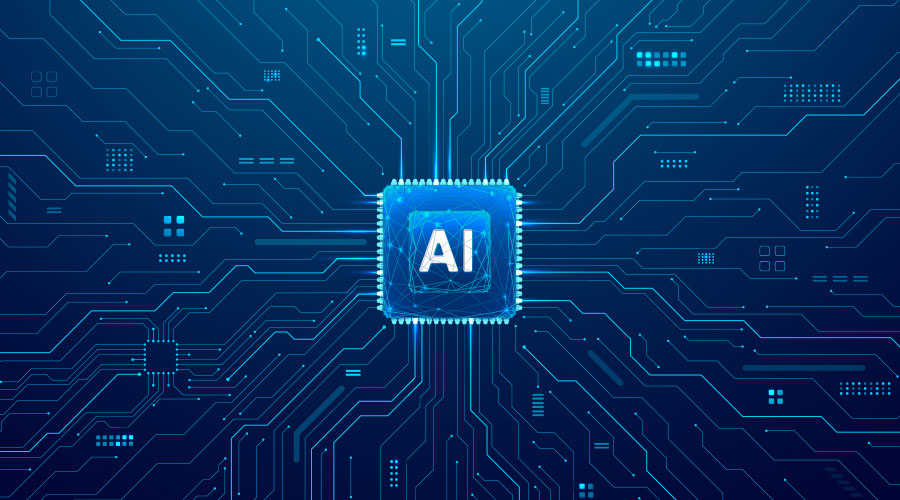Form and Function: Opportunities To Improve BAS Usability
Second of a three-part article on low- and no-cost steps FMs can take to tweak their existing building automation system.
In addition to those functionality improvements, opportunities exist to improve BAS usability — that is, the degree to which the BAS interface can be used to achieve quantified objectives with effectiveness, efficiency, and satisfaction. Usability refers to the capability of the BAS operator to understand how the system is working and modify operations with the least possible effort. With a variety of different alarms, notifications, user interface options, and navigation, the effectiveness of the BAS is maximized when it adequately meets the day-to-day needs of operating staff. Enabling and standardizing the following features is critical to optimizing total performance.
Alarms. For a staff that spends the majority of the day responding to calls or crisis situations, establishing alarm priorities, levels, and distribution lists can be a game changer. Ultimately it saves time to prevent the operating staff from becoming overburdened by multiple alarms and to provide the ability to target appropriate staff for each alarm.
Similarly, diagnostic alarming — to alert staff of an issue before more critical downstream effects have an impact on occupants or other equipment — can be extremely effective in optimizing and protecting all building systems. For example, a low alarm priority can alert the facilities staff when a system is in economizer mode, but shouldn’t be. System diagnostic requirements like this are now being incorporated into codes and standards, like IECC 2015. An alarm on a fan coil unit that notifies operating personnel when the discharge air goes above a pre-determined threshold can point to something wrong with a coil valve or damper. While it’s not practical to alarm every point in a building, for applications that are critical or operationally significant, an alarm can minimize or avoid potential critical system failures.
Change log. Facility managers want to know if and when operators have changed something in the BAS and why. Establishing individual user profiles in the BAS instead of having one general login for the entire operations team will allow facility managers and to go into the BAS and see when a system change was made and who made it.
User interface. The easier the graphic interface is for operating staff to manage, the more successful building operations can be. In the same way that user profiles can be personalized, graphics can be customized for user groups and for each piece of equipment. For example, a chiller central plant graphic can be developed with downstream load data represented on the same visual window. In this case, the operator can gain a complete picture of how the chilled water system is operating. Again, this usability feature can be defined upfront with no extra software, hardware, or cost.
Navigation. The way in which a BAS system is set up initially ultimately determines navigation. Because it can be challenging to alter the BAS’ overall navigation, defining navigation tools and needs upfront is critical. Keeping navigation simple and uniform can save the operations team plenty of headaches. A few do’s and dont’s:
• Minimize the amount of clicks it takes to drill down a single function. This will save time and avoid confusion.
• When working with systems serving other downstream equipment, it should be easy to navigate into and out of the primary system. For example, when working with individual variable air volume box graphics, there should be a clear and obvious way to get from the VAV boxes to the parent AHU.
• Equipment tagging and naming should make equipment easily identifiable, including which systems are associated with each other and their location in the building. Implementing standard equipment tagging and point naming conventions will save time and ease future systems implementation and data sharing.
Effectively implementing fundamental BAS features and functions specific to your facility can help enable business cases for new technologies or practical Building Internet of Things concepts. While all software and hardware have a shelf life based on the rate at which technology reinvents itself, it is still possible to take into account scalability, reliability, and maintainability needs when designing the BAS. When considering future planning challenges like building integration and capturing data over several years, the BAS benefits are endless.
Maria Lupo, LEED AP, is a senior associate in the automation team at Environmental Systems Design Inc., Chicago. She can be reached at mlupo@esdglobal.com. James Franke is an associate in the automation team. He can be reached at jfranke@esdglobal.com.
Email comments and questions to edward.sullivan@tradepress.com.
Related Topics: