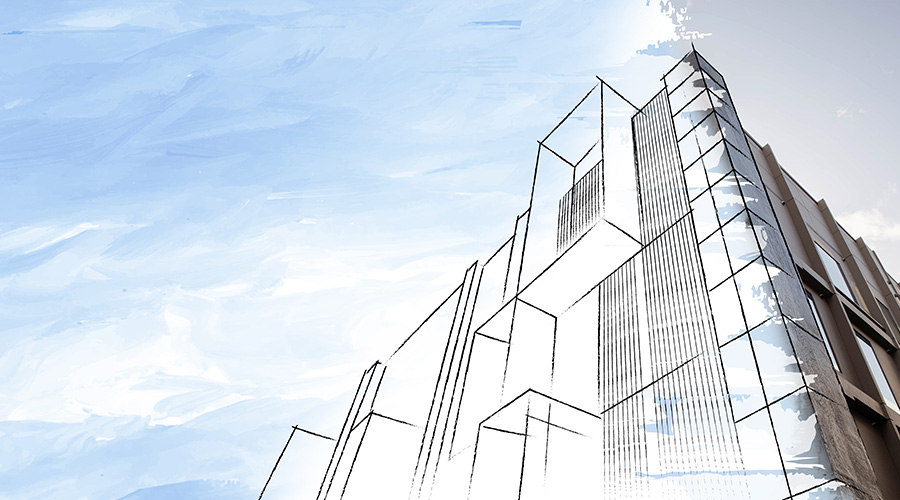The ‘Right’ CMMS
Selecting maintenance management software that meets department and organizational demands centers on thorough planning and preparation
In today’s business environment, maintenance and engineering managers must be able to accurately track and analyze operating and maintenance costs while taking advantage of opportunities to improve the reliability of equipment and operations. Computerized maintenance management systems (CMMS) have become the backbone of such efforts in many facilities.
A CMMS provides the capability to document, schedule and monitor the maintenance, repair and project costs associated with facility equipment. It provides historical records of labor and material expenses on which to base maintenance and capital improvement budgets, manpower, and storeroom stock levels. Properly selected and implemented, the CMMS is one of the most powerful tools in any organization. And with the proliferation of software options and their implications for other areas of facilities, managers face an even more important decision in selecting the “right” CMMS.
A Systematic Approach
Managers have hundreds of CMMS products from which to choose. Although most packages offer similar basic functionality, some are better suited for a facilities-based operation. Selecting the most appropriate CMMS must be an organized and precise effort, driven by the goal of implementing a system that will provide effective maintenance planning and history. The basic steps in selecting the proper CMMS are:
- Create a CMMS selection team.
- Determine the functionality required, and create a specifications document.
- Solicit proposals from vendors and review the proposals.
- Require the finalists to demonstrate their system.
- Select the CMMS.
This process might sound simple enough, but many challenges await managers. In a single-site, facilities-only environment such as a hotel or hospital, selecting a CMMS might be a fairly straightforward task. But in a multi-site environment of any type — a school system or municipality — managers might consider selecting an enterprise asset management (EAM) system capable of managing the maintenance and repair efforts of all the sites from a centralized system.
The final selection must be based on maintenance specifications and functionality, not solely on what fits with the computer network infrastructure or on the lowest bid. If the CMMS selection is made by the IT department based solely on compatibility of the software to the existing network, or by the purchasing department based on the lowest bidder, it is likely that the CMMS selected will be inadequate to support the maintenance organization’s needs.
CMMS Selection Team
The first step in the selection process is to create a CMMS selection team. This team must include representatives from each functional area of an organization that might use or interact with the system, as well as a member of the IT group to advise on CMMS database integration capabilities.
Chaired by the maintenance manager, the group should include the maintenance/plant engineer, maintenance foreman and planner, facilities manager, a member of the maintenance work force, a representative of the purchasing department and a representative from the MRO storeroom. Include upper management in the process to provide input regarding the desired reporting capabilities and metrics at the management level. If the CMMS must function in an EAM capacity, each site should be represented on the team.
Establish a reasonable timetable for selection and implementation. This process cannot and should not be hurried. Statistics indicate that 90 percent of CMMS implementation failures occur due to lack of a plan, unreasonable expectations, and a lack of understanding of the implementation requirements.
The lack of understanding of the requirements for setup and population of the CMMS database causes more failures than any other issue. The result of this lack of knowledge has been evident in several clients we have worked with over the past few years. They purchased a CMMS with the best of intentions, usually following particularly bad years of downtime or inability to justify requested expenditures during the budgeting process. Failing to follow any plan or process to select and implement their new CMMS, it remained unopened on a bookshelf or installed but idle on the site network years later.
Determining Functionality
The software’s desired functionality should be documented in four categories:
Must have. These are hard requirements for the system and are deal breakers for any vendor unable to demonstrate them.
Should have. These functionalities should be part of any CMMS, but not all vendors are able to provide them. Managers might be able to work around these issues if a vendor cannot provide the function.
Nice to have. If a manager can have anything in a CMMS, these would be nice.
Dreams. For those who want a CMMS to be the “be all and end all” of CMMS packages, these items are important.
Managers can use these categories in developing the desired functionality of the CMMS. Managers must approach each functional area of the CMMS in the same manner as they do in developing specifications for the system.
For most organizations, the primary areas of focus are software compatibility, system security, equipment module, work-order module, preventive maintenance, inventory module, reports, and enterprise capabilities.
The length and volume of finished CMMS specifications will vary greatly, as will the time to complete the selection process. Smaller, single-site clients might have a CMMS specifications document that is only a few pages, and the selection process might take just a few weeks. Organizations with very large, multi-site operations that are subject to oversight by federal agencies might have a document of several hundred pages of detailed specifications, and the selection process might take up to a year.
Solicitation and Review Process
During the final stages of developing a CMMS specification, the team should select a list of potential vendors from which to solicit a proposal. Select vendors with varying levels of advertised capabilities, with the expectation that not all vendors will respond to the request for a proposal.
Managers should keep in mind that through the specification document, each vendor knows what the team expects. Properly presented, each proposal will stand on its own merits, providing the means to make a logical and informed decision.
When the proposals start coming in, begin the review process immediately. The team will need to develop a method to ensure a fair and equal evaluation for each vendor, such as numeric valuation of each point in the specification.
The proposal review process is usually the point at which reality sets in for the dreamers on the selection team. During development of the CMMS specification, team members should attempt to document every possible function they would like to see in a new CMMS. But it is unlikely that all proposals will satisfy all of the specifications in the document or that any one proposal will satisfy the desires of everyone on the team.
This discussion has covered CMMS cost only once so far and only in general terms. The vendor’s proposal might be the first time the team actually sees a cost associated with the purchase of a CMMS. Just as with system capabilities, the cost of purchasing a CMMS will vary with the capabilities and functionality of the system, plus the cost of each seat, or projected concurrent user, in the system.
Additional costs include vendor installation of the software, annual system maintenance agreements and offers of additional features for the system. Managers should plan for system installation and annual maintenance agreements when budgeting for the new CMMS.
After evaluating all CMMS vendor responses, the team should be able to narrow the list of potential vendors to two or three.
Live Demonstrations
Once the selection team has narrowed the list of potential CMMS programs to a manageable number, team members will want to see the systems in operation. The most convenient method of accomplishing this is through on-site demonstrations.
During the specification development phase, the team will have developed a demonstration scenario to be sent to vendor finalists. This scenario is designed to give vendors identical packages of information and instructions with which to demonstrate the capabilities of their system.
The scenario package will consist of several equipment records, inventory records and labor records. Include several work scenarios which demand that the vendor demonstrate a system's ability to plan work, generate work orders, apply labor and materials to a work order, and complete and close a work order.
In making a logical decision about the adequacy of a CMMS to support an organization, the team also should require vendors to demonstrate the reporting capabilities of their systems, as well as any other functionality that is important.
One note of caution is important here. Be very careful about asking for custom features in a CMMS. Most packages on the market work satisfactorily out of the box to support most maintenance organization needs. Any custom features added to a system — at additional cost, of course — must be re-implemented at each major upgrade or revision of the software — again, at additional cost. Customization of any CMMS will become a recurring cost that will quickly become very distasteful.
When system demonstrations are complete, the team is ready to make a final decision. But selection team members should be careful to take some time in making this decision. The facilities will have to live with the team’s decision for many years.
Related Topics: