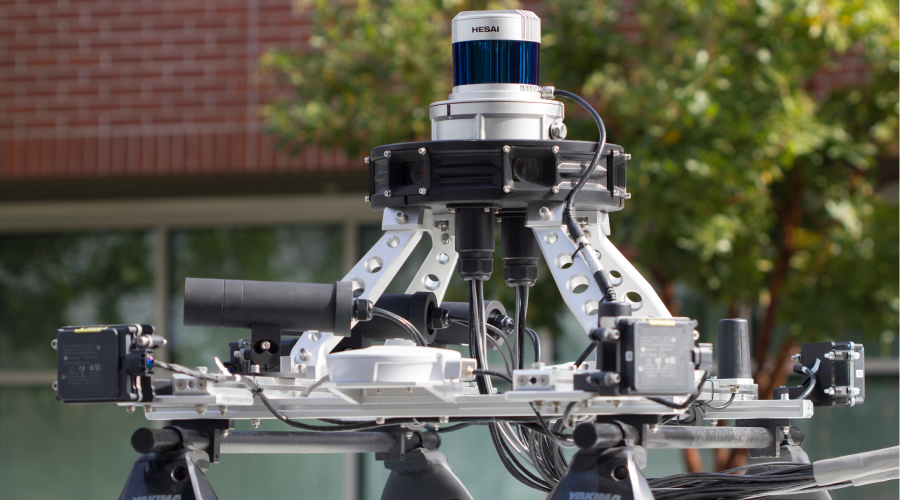Stock Answers: The CMMS-Inventory Link
Software won’t necessarily solve inventory problems.
But done right, it can enhance efficiency and help control costs
Inventory management is among the most daunting issues facing maintenance and engineering managers. The number of pieces of equipment in any given facility, as well as the spare parts and tools needed to maintain them properly, create a vast array of items that managers must track and monitor to ensure department efficiency and to control costs.
In too many organizations, stock rooms for spare parts, equipment and tools — areas that are meant to serve as central sources for essential elements of the maintenance mission — have become black holes that do little more than create confusion and collect dust.
Consider it in another context. My father-in-law is a retired mechanical engineer who can fix anything. One unintended consequence of his repair expertise is that everything has value, so he never throws anything away. His garage is packed from floor to ceiling with old lawn mower engines, repaired tricycles, exploded diagrams of push reel mowers and owner’s manuals. The organization of his garage means every job is more time-consuming than it should be.
Unfortunately, too many stock rooms in institutional and commercial facilities are in the same condition, and the situation has much the same effect on inspection and repair projects. Faced with this challenge, managers often turn to a computerized maintenance management system (CMMS) for a solution. But too often, they don’t find one in a CMMS.
Bringing Order to Chaos
Having performed a number of CMMS implementations and storeroom optimizations, I am amazed by the number of facilities that manage their inventory exactly the way my father-in-law does.
If I could get my father-in-law to reorganize his garage, he would have room to do wood work or park a car, he could make money from garage sale, and so on. Projects would be easier to do, and he would spend less time looking for parts he might have.
For maintenance and engineering managers, the advantages of proper inventory management are hard to ignore. An inventory management module is fairly standard in CMMS, and it is almost universally underutilized. If someone picked a company at random, one could predict three things with reasonable assurance:
- The company has a CMMS with an inventory module.
- The module contains information.
- The module’s information is out of date.
This situation is so often true because facility inventory control processes are inherently difficult to enforce. Technicians keep parts on hand outside the system, and many find that it is easier to keep tools and equipment for two weeks than to check them in and out. Also, the parts to repair emergency breakdowns generally are not issued through the system.
This is the point at which a CMMS can help — if it is installed and used properly.
Essential Information
The secret to a successful inventory control program is the quality of the inventory management process. Most managers who oversee the implementation of a CMMS assume that managing inventory is an automatic function of the software, so they implicitly trust the system to bring order to these activities. But this belief is not true, nor will it ever be. The best a CMMS can do is simplify and automate a process that already is effective.
An inventory control system should fundamentally provide the following information for each item: availability, location and purpose.
The first two pieces of information are fairly self-explanatory.
If an organization’s inventory management process ensures that a CMMS handles the receipt and issuance of all parts and tools, then the on-hand amounts — availability — should stay accurate. A manager should routinely require only a monthly, quarterly or annual physical count.
For location, a standard identification by building, room, shelf or bin should be sufficient to know where to find a part. If the inventory is accurate and searchable through a CMMS, then technicians will be less likely to horde spare parts in their own work areas outside of the inventory management process.
The third item — purpose — is where a CMMS can really start to shine. In a facilities stock room, the situation often is the same. Items generally get removed as they are used. So, as equipment becomes obsolete and removed from service, spare parts on hand to support that equipment remain in stock but used and, therefore, stay in the storage area forever.
Enforcing one simple storeroom rule — nothing is issued without a work order — can solve this problem and 90 percent of all other storeroom problems. Enforcing this rule requires two conditions. Equipment information must be in the CMMS, and the spare, replacement and repair parts must be in the CMMS.
The System: A Closer Look
One secret of effective inventory management is that it is self-correcting. To understand how this process is self-correcting, imagine a hypothetical situation in which an organization has installed a CMMS with no information.
First, a piece of equipment fails, and technicians need parts to repair it. To issue a work order, equipment information is entered into the CMMS.
Second, the technician takes the work order to the storeroom, where the stock room attendant finds the part and notes both the part number and its location. He then enters both into CMMS, along with the part description, and issues the part against the work order.
Third, a shipment of parts comes in to the storeroom. The storekeeper finds some parts already are in the CMMS, while others need to be added. He adds the items into the CMMS as necessary, along with additional information, including vendor, vendor part identification, vendor address, manufacturer, manufacturer part identification, manufacturer address, and the cost from the shipping invoice.
Finally, the attendant continues updating the CMMS with storeroom data. Over the course of the next year or so, the CMMS generates records of relationships between parts and equipment based upon usage — a bill of materials for that equipment.
Now, managers can identify parts that technicians use frequently, as well as parts they never use, and they can match parts with pieces of equipment on which they are used. With a little analysis, managers can establish maximum and minimum stock levels, reorder points and criticality.
Fine-tuning Reports
Clearing out all of the unused, obsolete, damaged and unidentified spare parts minimizes inventory, frees up storeroom space and simplifies store keeping. For managers in the market for a CMMS that improves a department’s inventory control, the best indication of its capabilities is its pre-defined inventory reports, including:
- a “where used” report and its converse, the orphan report
- a “not used during last X months” report
- a stock movement report
- a stockout report
- a service level report
- a vendor performance report
- an ABC analysis report.
An ABC analysis assigns a value to each item in inventory to indicate its relative value in the inventory, with A items being most important. The designation can be based on the gross value of an item or on purchasing history, or on the criticality of the part to the operation.
Physical inventory counts are based on ABC analysis. Count all A items every month. Count all B items quarterly, spreading the count out over the three-month period of the quarter. Count C items annually during the normal annual physical count event.
Managers who want to fix 90 percent of their inventory management problems might consider this tactic: Print out a list of all the spare parts linked to equipment, and throw away, sell, donate or return the rest. This might sound extreme, but it is effective.
Most states charge a storeroom inventory tax. One method to minimize this inventory tax — one that is not recommended — is to maintain an inaccurate record an organization’s inventory. A second, and far more legitimate, method is to keep accurate inventory records and store only necessary items.
Establishing an inventory management and control process and using a CMMS system with one rule — nothing issued without a work order — can go a long way to sustaining an accurate, efficient storeroom.
The Bottom Line on Barcoding
I can’t help but chuckle when I hear managers suggest that bar coding will fix their departments’ inventory management problems.
Bar coding technology has improved in accuracy and speed in recent years. And used in conjunction with wireless technology — where the barcode reader is not near the computer — and Web-based technology — where the database is not near the computer — it is possible to collect and process inventory transactions anywhere, anytime, with nearly 100 percent accuracy in real time.
But invariably, inventory management problems are management problems, not technology problems. If managers have a process in place that ensures a CMMS captures all inventory transactions, then using barcode technology to record those transactions will improve both the speed of collecting the data and accuracy of collected data.
|
Related Topics: